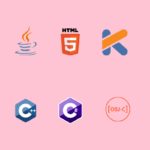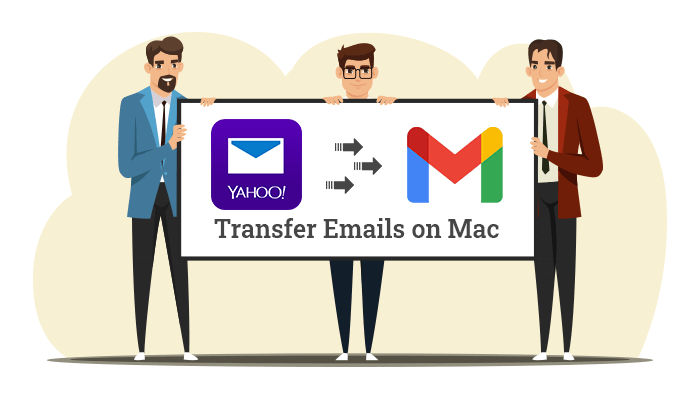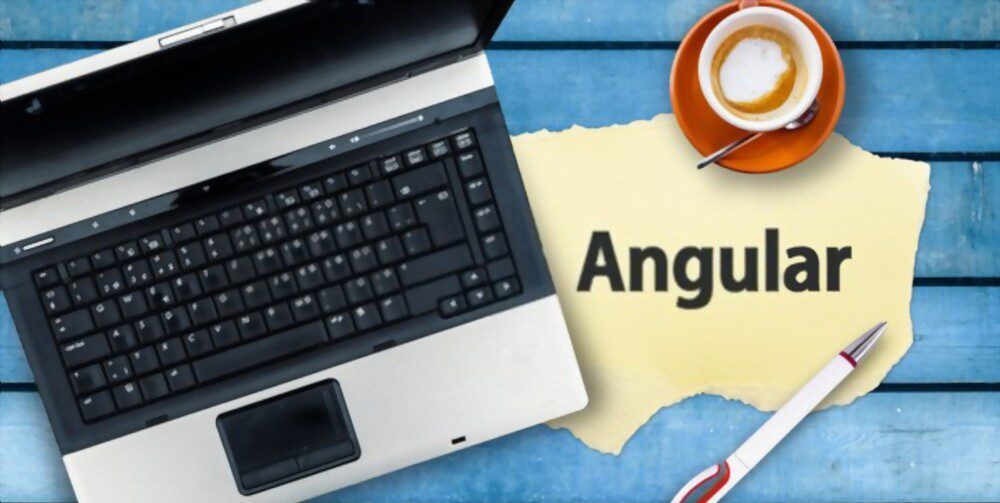AngularJS is a well-known framework for developing robust, single-page web and mobile apps. It has been used by globally renowned apps like Netflix, PayPal, and several others. For several years in a row, Angular as a framework has been popular for the most challenging web and mobile app projects across the niches.
For chat apps, AngularJS is particularly a great technology simply because of its real-time rendering capability. On the other hand, its component-based architecture and capability to sync with HTML code further made Angular a powerful framework for iOS app development and Android app projects that need real-time data transfer and collaboration. This is why Angular is widely regarded to be an excellent technology for chat app development.
Key-Value Propositions of Angular Framework
Before we explain how Angular can be used for chat app development and before you hire an AngularJS developer for your next project, let’s have a quick look at the key value propositions of the Angular framework. Let’s go.
MVC Architecture
Unlike several other JavaScript frameworks that are widely used across mobile app projects, the Angular framework comes with a fully component-based architecture following MVC protocol. This high-performance architecture ensures native performance and a superior app user experience.
Less and Clean Code
Angular for creating user interfaces rely heavily on HTML code, resulting in less coding while maintaining clean code. This ensures faster development time and the least complexity.
Inbuilt App Testing
No matter whether the type and niche of your app, the role of QA testing is very important for any app project. Fortunately, Angular has an inbuilt testing feature to help developers detect coding errors, performance glitches, and various defects.
Component-based
Angular is a component-based framework offering a thoroughly modular architecture that results in developers’ higher productivity without compromising app performance. This allows making easy value additions and making changes from time to time.
Two-Way Data Binding
Angular allows data binding in both ways to ensure real-time reflection of the coding changes. This is one crucial aspect of Angular that makes it very helpful for app projects needing real-time data transfer and data sharing.
Building a Chat App with Angular: Key Steps
You want to build a powerful chat app by using the power of the Angular framework. Well, here we are to guide you through all the steps. Let’s start.
Stack Up the Requirements
Well before starting the project, make sure you have installed Node.js and npm. Apart from that, you also need to install the Angular CLI package. In case you already installed these, upgrade both of them to the latest versions.
Create a Stream Account
Now opt for a free Stream account, and after logging in, build a new app and hold the access keys for the app.
Create the New Angular App
Use Angular CLI to create your new Angular app. As for adding the Angular routing, click on N, and select CSS for your preferred format for a stylesheet. Now you need to install other dependencies to use in the project. For example, you need to install the @types/node package for allowing Node.us “type” definitions.
Set Up the Server
Now you need to create a new file for server.js in the directory of the app project. You need to incorporate the following code for setup:

After this, the developers need to take place for a few environmental variables just before starting the server. You need to create a fresh .env file in the root of the app project root, copy and paste the same right in the credentials of your Stream account.
Develop the Chat UI
Now build an HTML template and create the specific styles for the chat app. Open the src/app/app.component.html right within the text editor and then change the same. Now you can add the required styles to src/app/app.component.css.
After finishing this, you need to write the app logic. Find out the app.module.ts and import FormsModule for exporting providers and directives for forms of the templates. Make sure they remain accessible in the AppComponent. Lastly, the app.component.ts file needs to be updated for the project.
Final Steps
You need to render a login form for the page containing only a field for “username”. This clearly shows the way the app works along with the right way authentication flow works. After the submission of this form, it is time to call the
joinChat() method. This ensures submitting the username to the /join route developed before. The server sends a token as soon as the username is submitted.
Through the event management and tea king capability of the Stream tool, we can see all new messages on a channel. This also allows us to incorporate changes in the UI from time to time as soon as a message is sent to the channel. You can use different filtering methods to keep track of channels the user participates with.
Conclusion
From the above, it must have been already clear to you why React Native remains popular among the vast majority of developers for building numerous apps across niches. React Native, with its component-based development paradigm, code reusability, and ready-to-use tools and libraries are likely to dominate the app development world in the years to come simply because of productivity.