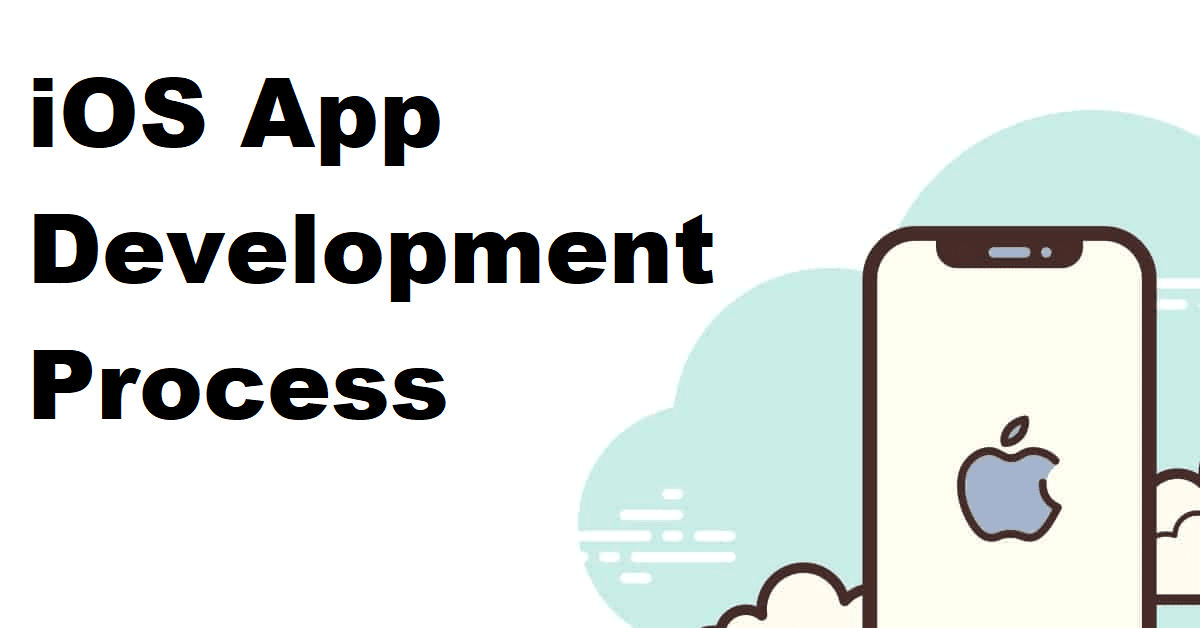There are several frameworks that come and go each year, but Angular maintains a stronghold on the application development market and is now ranked as the third most popular web application development framework on Stackoverflow.
Angular is a crucial need of the hour. This superhuman Javascript framework is a must-have when it comes to building single-page apps. This platform, which is maintained by Google, requires little introduction. Simply by familiarizing yourself with the framework and completing a few tutorials, you may become an expert in Angular.
As a beginner, your built applications may be only asking for the framework but still require a keen understanding of excellent app performance and well-organized code. If you adhere to the guide to optimize angular best practices, chances are pretty high for your Angular applications to become extremely responsive and efficient.
However, pro-Angular developers advise that you should familiarise yourself with Angular best practices before diving into the framework. This will not only enhance the quality of your code but will also alleviate some of the strain associated with its maintenance. Many developers have been working with Angular JS for quite some time and believe that adhering to the guidelines outlined below can help you code more effectively and cleanly.
If you’re a newbie, these seven Angular JS best practices will instantly unlock a box of solutions.
Table of Content:
- Introduction
- 7 Best Angular Practices
- Conclusion
7 Best Angular Practices
1. Using the Angular CLI to Create a Structured Folder
The Angular Command-Line Interface (CLI) enables you to not only build but also test, scaffold, and deploy your application. It creates a workspace directory and the application’s structure.
This is to alleviate Javascript fatigue and enable customisation of the application development environment.
This interface may be used to construct the application’s initial-level structure. Additionally, you may group several modules together while still adding an unlimited amount of modules and functionalities using the Angular CLI.
It enables you to avoid the dispersed approach to app development and to add new files, components, services, and run end-to-end tests – all in one location. With CLI, you’re only a single command away from constructing an application’s framework without having to cope with Javascript’s intricacy.
More significantly, the biggest advantage of implementing Angular CLI in your desktop environment is that you may add new developers to the team at any time without incurring any downtime.
It would be significantly easier for them to comprehend the folder structure and app behavior if they used the Angular CLI. Finally, it saves you time when discussing the project with expanded teams.
2. Best Practices for Angular Routing
The purpose of routing is to conceal or reveal elements as and when the user requires them. It reduces repeated server visits by making components present as needed.
Angular applications—particularly when conceiving large-scale applications—are sometimes unorganized in certain areas of the application components. This occurs as a result of poor programming techniques.
Enhancing this Feature enables a more consistent pattern of showing and hiding features and modules, resulting in an increase in user satisfaction.
Understanding the fundamentals of routing distinct pathways in an Angular application is critical. Developers must grasp the fundamental idea of incorporating components and styles into an application, followed by the appropriate operation of routes.
Routing recommended practices include the following:
- Creating module-specific routing
- Routing with inefficient loading
- Routes for lazy loading with Preload
- Organising guards for routes
3. Modular Application Development for a Simplified Application Structure
Angular apps are designed to be extremely fast. A business-grade application is composed of numerous modules with varying functions. And modularisation refers to the process of splitting an application into multiple components.
For instance, big applications like social networking sites or content-heavy websites often have only a few critical routes in the app component ( root component.) While the remainder of the modules is classified according to their functions.
Not only does this improve initial loading speed, but it also organises the whole coding structure module-by-module, making it easier to grasp for engineers.
Most significantly, this technique enables lazy loading by extending the loadChildren property to app modules that create routes. It explains the notion of lazy loading in general and relates it to the objective of reducing load time and boosting user engagement.
For instance:
“const routes: Routes = [
{
path: ‘items’,
loadChildren: () => import(‘./items/items.module’).then(m => m.ItemsModule)
}
];”
4. Styles of Angular Coding for an Organized Coding Structure
Coding standards define a methodology for developing software. When working with complicated code structures, developers frequently struggle to solve errors and ponder on current concerns.
Certain code styles may be used in Angular apps to provide the greatest user experience, a low bug count, and complicated real-time concerns. If not performed, these might result in significant ROI setbacks.
Using standard file structure standards while developing Angular apps enables you to keep code files in an easy-to-read and understandable style.
To do this, developers must get familiar with the alternatives for similar-sounding companion files. For instance, hero.component.ts|html|css|spec may be used to refer to many files with similar names.
Additionally, the standards stress the use of a single responsibility concept for components, services, and symbols, since this results in a cleaner, more readable app format.
By using it, the app environment becomes more test-friendly, resulting in decreased test hours and quicker deployments.
5. Defining a Folder Structure That Is Highly Scalable
When developing a scalable Angular application, it is important to define a highly scalable folder structure. It is advisable that you create a folder structure that is suitable for all real-world instances and gradually add cases over time, if not during the first phase.
It entails building a folder structure that adheres to the components and pages’ specified directories. You may do this by associating the core module (root module) with particular services, such as singleton services, which have a single instance per application.
As a result, the root module includes single-instance services, in contrast to shared modules, which contain components and services that are shared across two separate application modules.
Developers use shared-module principles to promote code reuse, which ultimately saves time and money during development.
6. Reduce Initial Load Time by Using the Lazy Load Feature Module
The lazy loading feature module instructs your program to work according to user demand. It primarily works by reducing startup time, which results in the program launching quickly.
Given that Angular apps are frequently used in large-scale and enterprise-level projects, reducing initial load time results in a more pleasant user experience and more user involvement with the application.
Here is an example of how to use the loadChildren property with the lazy-loading feature module:
“import { Routes } from ‘@angular/router’;
// BoutiqueComponent is a normal, eager loaded component
import { BoutiqueComponent } from ‘./boutique/boutique.component’;
export const routes: Routes = [
{ path: ”, component: BoutiqueComponent, pathMatch: ‘full’ },
{ path: ‘shop’, loadChildren: () => import(‘./shop/shop.module’).then(m => m.ShopModule) };”
7. Recognize the Difference Between Smart and Dumb Components
Intelligent components are used to manipulate data, use APIs, concentrate on functionality, and manage states. While stupid components are all about appearance: they are more concerned with how they seem.
Surely, You realise the value of simple registration forms. Smart components are concerned with how things function, whereas dumb components are more concerned with the user interface and reusability.
Dumb components assist in accepting attributes and ensuring that they are as adaptive and reusable as feasible.
When developing a scalable Angular application, it is critical to decide and arrange these components and their supporting features. Categorisation enables you to develop more comprehensible Angular apps easily and enhances the user experience.
Consider a website with a straightforward registration procedure that includes an input form and a sign-in process for users– The registration form is comprised of text input fields and buttons.
The dumb components are responsible for the appearance of the buttons and text boxes, while the smart components are responsible for their functionality, i.e., hitting on a submit button saves the information provided by the user in the system.
Conclusion
Due to the fact that Angular is a full rewrite of the Angularjs framework, most of those frameworks’ prior practises may no longer function.
The developer’s most significant strength, though, is his or her knowledge and exposure to a variety of project types. These characteristics would aid the capacity of creating web apps in resolving difficulties via the use of best practices gleaned from their years of expertise.
I hope this has been an informative read on Angular best practices and that it has aided you in defining the process of developing complicated and enterprise-grade application use cases.