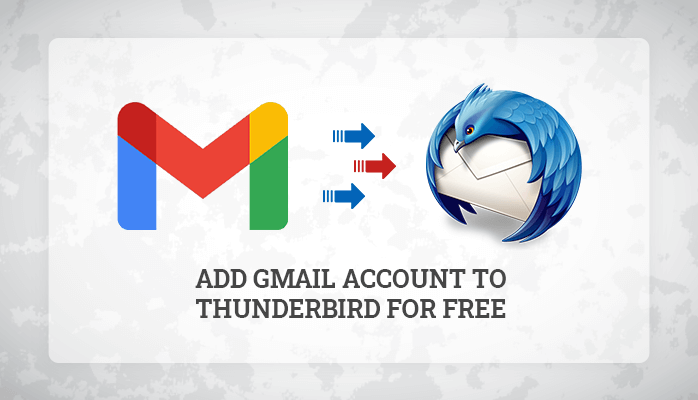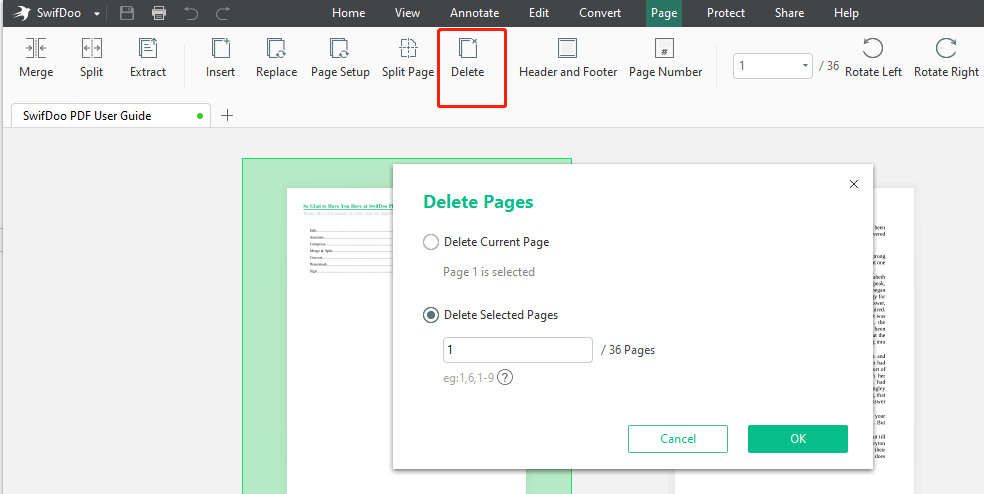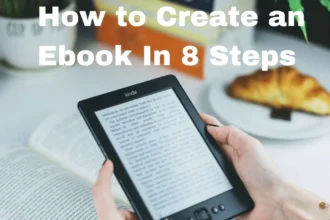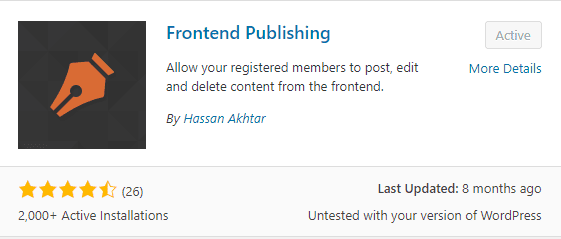We all want to win chicken dinner at PUBG, right? Do you think it will be easier to win the game if you can communicate with your teammates? I bet you do think that. Let’s discover the new communication app ‘discord’ because it breaks the internet with excellent voice recognition skills.
When you play a game online, players are always cursing you from a faraway land. But, when you are playing a multiplayer game, online communication can be disruptive. So, let’s find out how to use discord.
What Is Discord?
Discord is an instant communication platform that is designed for creating online communities. It is one of the most popular communication tools for gamers today. You can communicate with people via phone calls, text messaging, or video calls when you are online. From 2015 to 2021, it has gained more than 1 billion users now.
Discord does target online gaming communities, and that’s why they even tried to give free games to paid subscribers. But, that business did not end well. On the other hand, the app is also free of cost, so if anyone wants to use its basic features, they can do that without paying a single buck. So, I think it is worth finding out about how to use discord.
How To Join Discord?
Before we find out how to use discord, we should focus on how to join the discord, right? Discord is a fan favorite communication app because you can integrate it with any possible platform. So it does not matter if you have registered discord with more than one gaming network; it will still work fine.
Once you download the app on your mobile or PC, you will join a server searching for one. You can also create a server yourself or accept the invitations of other players. Then, you simply need to share your computer screen with other players with whom you intend to communicate.
Now, sort the channels with their categories. You can see all the servers and channels on the left side of your screen. You will see all the players and members on the right side of your screen. The coolest thing is that you can assign different nicknames to yourself as you join more and more servers.
At best, a discord server can have up to 500 channels and 50 servers. A single server can have up to 250,000 members. So, if you see more players are trying to come into your channel, you have to0 contact the owner to create extra server space. Thus, you will avoid connection errors.
How To Use Discord?
There are several channels on the discord server, and a single user can join several servers. There are both private and public servers available here. If you just want to play Mortal Combat with a group of incredible friends, you can use the remote server. But, if you are playing a game on a public server and want to maintain the secrecy, discord allows that. You can keep a server password protected too.
Now, the public servers are the first thing you should know when you are googling how to use discord. When you land up in the online gaming community, you will play with unknown players first. So, let’s dig deep into the realm of this app.
Discord Public Server somehow looks like a combination of Slack and Reddit to me. I mean, think about it. In the public servers of discord, you can communicate with anyone who shares a common gaming interest with you. You can create your online gaming community in the process. There are moderators here who will be monitoring your chat and will ban anyone who seems to be a problematic user. Now, the developers of the public servers also interact with the users sometimes. One public server of discord can have as many as 50,000 users.
Does Discord Generate Enough Revenue?
If you want to know how to use discord, you must know how does Discord makes money. Even though its basic features are free of charge, one has to pay to access its premium features. Discord generates most of its revenue from the nitro subscription packages. You can get the app on Android, iPhone, Xbox, Mac, PlayStation, and other PC devices.
The nitro subscription packages and the server boosting mechanisms are a significant source of Discord’s revenue. Discord sells some games to users on its servers, and that is how they also earn money. With more than 100 million active users spread across its 6.7 million servers, Discord is winning the hearts of many people.
Comparison Between Discord, And Skype
Do you know which app is better between Discord vs. Skype? Just because we have been ramping about discord’s effectiveness in gaming communication, that does not mean you can’t use the app beyond that. You can use the app beyond online gaming communication too. For example, you want to talk to your classmates or family members, discord is a valid option then also.
But I think most of us are habituated with using Skype now for online communication. Indeed, both discord and skype are VoIP apps, so their privacy measures are undoubtedly reasonable. But, if your VPN service is not reliable, you can have data breaches in both these apps.
If we talk about sound quality, skype has a bandwidth of 100 kbps. But, when it comes to discord, it has a bandwidth of 64 kbps only. So, you can imagine the sound quality difference when it comes to voice calls. Even for the group calls, skype allows up to 25 users at a time, while discord has a place for only ten users.
Therefore, if you want to know which one is better between these two apps, skype is your answer. But, if it is about online gaming communication only, nothing has beat discord so far.
Signing Off
If you have come this far in the article, you indeed have your answer to the ‘how to use discord’ question. Now, we don’t want to discourage you from using the app. But we are just mentioning its pearls and pitfalls so that you can make a well-informed decision. The app is quite impressive, according to user reviews who use it for online gaming communication. So, if you want to win your next round of Call of Duty, switch to discord.
Author bio:
Sofia kelly is a passionate blogger. She loves to share her thoughts, ideas and experiences with the world through blogging. Sofia kelly is associated with News Profy, Tech Mag News, Pluslifestyles, World Tech24, Proudly Updates, Worthy To Share, Voice of Action Top Preference & Big Jar News.