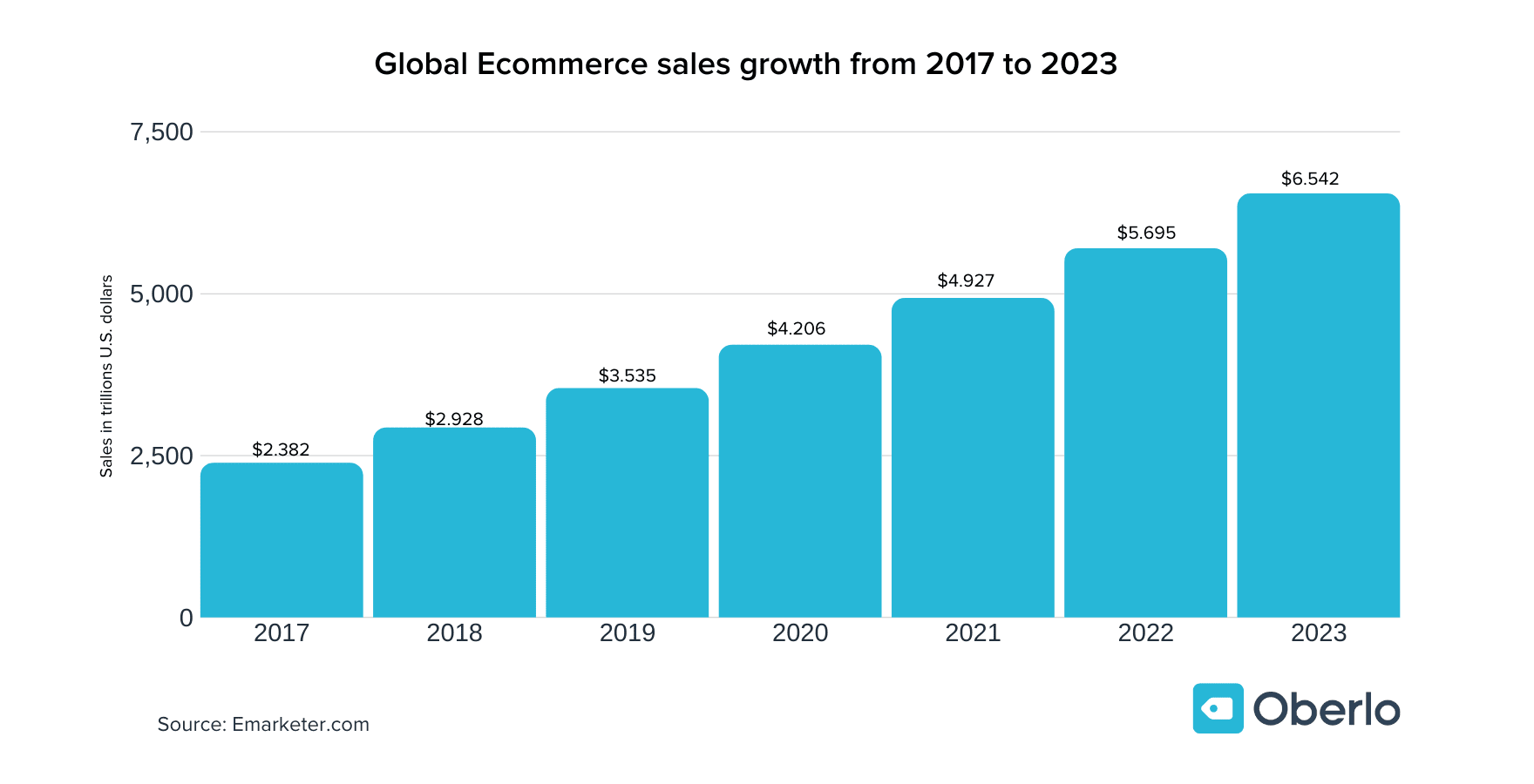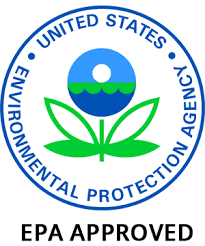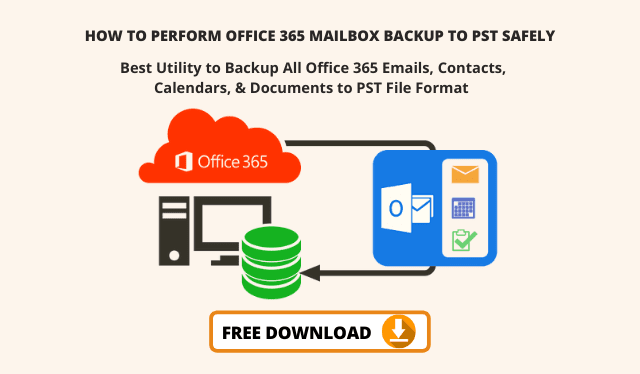
Planning to backup Office 365 mailbox to PST? But afraid of data loss during this process? Then your confusion will end today, just read this blog and you will get the modern way to perform this task in the most effective way with 100% data security and integrity.
Before diving into step by step procedure of this task, let’s have a quick glance at the user query.
User Concern:
Hey Guys,
I am having a client who is urgently looking to export a bunch of mailboxes from Office 365 to PST files for compliance reasons.
I would like to know about a third-party professional tool, that I can use to export the Office 365 mailboxes to PST file format without any hassle and data loss. What do you suggest for this task keeping in mind that these data are most important for my client?
Scenario:
There are two ways to backup Office 365 mailbox data into PST such as manual way and automated way. However, the manual way might confuse novice users and can lead to accidental data loss. As it is evident from user query as well i.e. the user only wants the professional software for this operation. Therefore we will only discuss the most reliable and professional way to perform this operation without losing a bit of data.
Secure Way to Perform Office 365 Export Mailbox to PST in 2021
Office 365 users often raise queries for this operation to be done without getting into the manual approach. By going through several user queries and understanding the growing needs of these users, we have come up with Office 365 Backup Tool. This is the best remedy to backup Office 365 mailboxes to PST file format quickly without upfronting any technical or non-technical complications.
Moreover, users do not need any prior technicalities about the Office 365 working. This software does not change the integrity of the data, also it maintains the hierarchy and integrity of folders and data by keeping them original. It supports all the newer or older versions of Windows OS.
Detailed Steps for Smooth backup Office 365 mailbox to PST file
Follow carefully the below-mentioned steps for a successful data backup in Office 365:
Step 1. Download and install this software on your local computer and launch it. Here, you have to opt for source and destination backup platform as Office 365 and Outlook respectively in order to backup Office 365 mailbox to PST.

Step 2. Now in this step, you have to choose all the desired mailbox categories such as email, contact, calendar, documents, and task from the given list. Also, you can use the smart date filter for selective mailbox backup based on a particular date range from the workload selection screen.

Step 3. Here, you have to use the Office 365 admin account details like admin ID and application ID to sign in to this software just to validate required permissions. After sign in hit the validate button for permission validation to backup Office 365 mailbox to PST.

Step 4. In this step, you have to define the path and location on your local computer for exporting the PST files from Office 365 and then click Next.

Step 5. In this last step, opt for the desired user account from the given list of associated user accounts with an admin account and click on the Start backup button to export the Office 365 mailbox to the PST file safely.

Smart & Advanced Features of This Software Makes It Stand Alone
- Offers complete Backup Office 365 data such as Emails, Contacts, Calendar & Task
Automatically saves the resulting Office 365 backup file into PST format in a defined location
Maintains folder & data hierarchy at post backup stage
Provides backing up of Office 365 data in a batch and also provides selective data backup.
Comes with pause and resume buttons while backing up the Office 365 account.
Let’s Sum Up Everything
Data backup in Office 365 is an essential practice to follow on a regular basis however, Microsoft does not provide any direct way or software for this task. At various times, users face complications and also face accidental data deletion while taking the backup of their mailboxes in Office 365.
Therefore we have decided to come up with an easy and modern way to make the “backup Office 365 mailbox to PST” process a smooth and error-free experience for users. In this blog, we have shown the best way to perform this task without any error or data loss. Users are advised to use the above-mentioned tool to perform the same operation safely in O365.