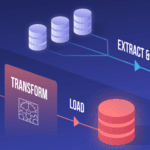Remote teaching is a simple process of learning and teaching without physical presence. The global pandemic caused many students and teachers to stop studies. Technically, there is a solution called remote teaching. Teachers can teach their students and keep a social distance. From one corner of the world, a learner can learn with the help of the internet and applications. Remote teaching is enabled by technology. It can be done by video meeting software, learning methods online, etc.

Source: dreamstime
As per the time, worldwide educational institutions are closed due to the Pandemic. Students are not able to attend classes. Many software companies and government branches serve a solution called remote teaching. Many software and websites are available to use for learning. They are helping students and teachers to attend online classes.
As per UNESCO, more than 376 million students worldwide had faced educational disruption due to Covid-19. So now these educational disruptions are solved because of remote teaching. Also, official meetings, conferences, and training can be implemented with online tools.
What is Microsoft 365?
Microsoft 365 is a collection of programs that helps in the online staff of education and business. It is available for students, offices, and business purposes. It provides a simple and safe experience in a single, affordable frame. It promotes teamwork and provides different tools for easier ways. Microsoft 365 provides a safe experience with cloud storage.
Features Of Microsoft 365
Cloud storage
Microsoft 365 provides a cloud storage service to the user who has a license assigned. They can store business-related files, documents, etc. to the OneDrive cloud. Where they can access these files from any device and they are only available to only that user.
Host chats and calls
Microsoft 365 is a simple remote communication service by Microsoft. It provides a simple video calling and text chatting service to the customers. You can attend a meeting with various colleges, staff, and members at a time from anywhere. Call and text chats are made easier by the team for a better experience.
Collaborate on Microsoft services
Microsoft 365 offers services that are easy to use and facilitate collaboration. r Microsoft services are easily operated and linked with each other. Likewise, you can share a video recorded in Microsoft 365 to Outlook, Word, Excel, etc. It is also directly linked with OneDrive, the data storage of Microsoft 365 is OneDrive.
Security and cost-efficiency
It provides security to users by protecting emails against spam, malware, and threats with Exchange Online Protection. It controls who and when someone has access to your business information. Microsoft 365 costs a business $8.25 per month per user.
The actual list of how MS 365 can be useful for teachers
Centralize with Sharepoint
Microsoft Sharepoint is a cloud-based service that focuses on helping organizations share and manage content. It centralizes the source of content so it’s easier to manage for teachers and administrators. It also makes it easier for students to access the content they’re looking for.
This is run by a sharepoint administrator. They integrate Microsoft applications that help with smooth online collaboration. They also create shared storage space for files so everything is kept organized. Overall, they’re in charge of maintaining the web-based document collaboration floor.
Together mode places all the participants in a shared background like a lecture hall. It looks unique and reduces distractions in the environment which helps to focus on the lecture.
The dynamic view uses AI to optimize the virtual classroom space and shared content for more flexibility and intelligence.
Microsoft Whiteboard increases opportunities for collaboration during classes. Sticky notes, pen, and ink, drag, and drop, etc. are available on a whiteboard for more flexible teaching.
Chat bubbles, Live Reactions are other features for Teams that engage students for learning, questioning, and problem-solving for learners. Teams can support 1,000 participants in a single meeting with the full ability to interact with audio, video, and chat also.
Share Documents On OneNote
OneNote gives every student a personal space, a content library for handouts, and a collaboration space. It provides a space for every student to save the content of learning at any time.
You can save assignments, presentations, and notes for further use. Keep everything in OneNote and search to find what you’re looking for at any time. Sharing a Notebook allows you to share a document with people- depending upon the permissions you set.
Teachers can create a sharable content library that encourages students to handwrite notes and sketch diagrams.
Invite other educators on it
Microsoft Forms allows inviting other educators to collaborate on a quiz or other work-related projects. When you create a form, a special link is created that allows others to view and make changes to its design.
Users can also view, edit, share, and delete the form you sent. This form creates a special chain of tasks as you work together. Keep in mind that if you reactivate a Microsoft Forms’ link, you’ll need to create a new collaboration link and share it again with students or colleagues.
Private notebook space for students
For smooth coordination between you and your teammate or classmate, there is an option for sharing OneNote. You can keep your meeting notes, presentations, lessons, ideas, views, research, and processes jointly. Every member can sync and connect with the shared Notebook on any device that runs OneNote.
Sometimes we need a private space for working. Some files and documents are confidential, you cannot share them with others except some concerned person. At that time there is an option for privacy and controlled collaboration to create a private Notebook, only to share with the concerned partner.
There is also the benefit of offering one-to-one private collaboration. You can only share a private file with a teacher.
Global Interaction
Microsoft 365 provides opportunities for teachers to interact with students around the world. Teachers can share information through PowerPoint, Word, and Excel. Interaction is done in real-time whether it’s with a school across a town, country, or globe. They can teach their students in a real classroom-like environment. Globally it is possible to interact with many students at a time for real.
Final Words
With the ongoing pandemic, online instruction has been increasingly supported and improved, and it’s now considered to be an essential methodology. Through the internet, on desktop, tablet, or mobile, we can pursue our educational goals as well as meet our professional training objectives easily. Microsoft 365 provides the necessary tools for making classes effective and as rewarding as those held in a traditional classroom.