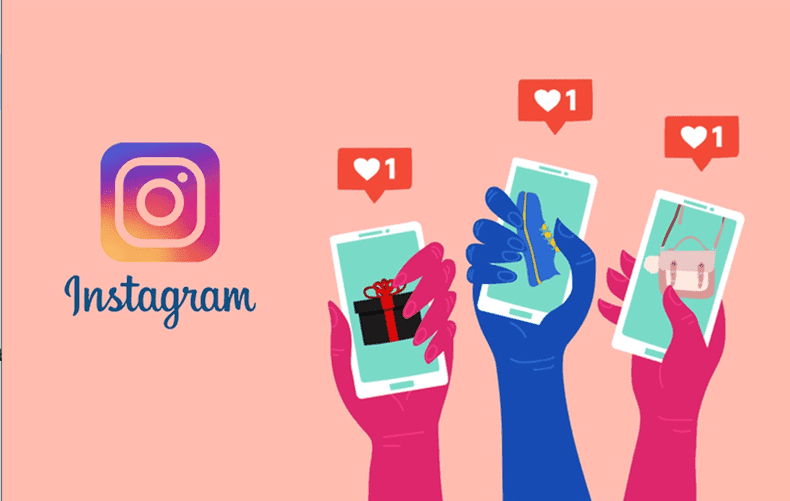Did you ever have the need to recover the Facebook messages which had been deleted before? I am sure you might be referring to this article since you have some urgent requirements. Well, you do not need to worry as we have got the best solutions to your problem. Let us follow the article thoroughly.
Different Methods To Recover Deleted Facebook Messages

So, without wasting any time let’s get started with the best methods to recover the deleted Facebook messages.
Using Archive To Retrieve Deleted Facebook Chats
A very convenient measure in the Facebook platform is to send correspondence to the archive if your communication with that person has not been very regular or has been stopped for an indefinite period. It will also keep your inbox space free. You can even resume contact with that person whenever you want. As a result, the entire chain will start functioning again. Let us look at the steps required for archiving:
Step 1: Tap on the messenger icon on the top right-hand corner of your feed.
Step 2: At the bottom part of the drop-down window, you will find a “see all in messenger” option.
Step 3: Click on it.
Step 4: From the list of chats, choose the one you wish to archive.
Step 5: On the right-hand side of the dialogue box, you will find three dots.
Step 6: As soon as you click on it, it will display a drop-down menu with several options.
Step 7: Find and click on the “Hide” option from this list.
Step 8: The chat will then be hidden and sent to the archive.
Step 9: Whenever you want to view the chats that have been archived, click on the Settings icon on the upper right-hand corner of the Messenger feed and choose the “Hidden Chats” option from the drop-down menu.
Using Email To Retrieve Deleted Facebook Chats
Often report messages from Facebook are sent to your email by default. If the settings have not been changed, the chances are that those messages will still be saved in your message box. Since email applications have now come up with features such as a social category that is linked to our social media accounts, it makes finding messages much easier. You can also check the spam folder. You can ensure that reports are sent to the mail by:
Step 1: Proceed to your Facebook feed.
Step 2: On the upper right-hand corner, you will find a triangle-shaped icon pointing downwards. Click on it.
Step 3: As the drop-down menu pops, choose the “Settings & Privacy” option from the list.
Step 4: As the settings window emerges, click on the “other notifications” option.
Step 5: Scroll down towards the bottom of the page, where you will find the Email option.
Step 6: Make sure it is set as “On, Suggested.”
Apart from these, you can also recover your Facebook chats with the help of supporting folders such as com.facebook.orca and com.facebook.katana.
Creating Data Backup File To Retrieve Deleted Facebook Messages
If you can download a file that has your data generated by Facebook is another procedure of restoring deleting Facebook messages. To create your Facebook data backup file, you need to follow the following steps:
Step 1: As described in the previous step, approach the Facebook settings.
Step 2: While you scroll down, you will find the “Your Facebook Information” option.
Step 3: Under that, another option will follow as “Download Your Information.”
Step 4: In this field, click on the View option.
Step 5: Now, choose the types of data that are necessary.
Step 6: Finally, click on the “Create File” button.
Step 7: You will receive a notification in your email at the end of the process.
Step 8: As you open that message, you will need to download the file that is attached to it.
Step 9: Next, you need to enter your Facebook password, and the archive file will be downloaded once the “Send” button on the pop-up window is clicked.
Step 10: Finally, the archive folder must be extracted, and inside the HTML files to be opened in a browser can be seen.
There are also some Facebook tricks that you must know. So, you can manage your Facebook account properly and securely.
Final Thoughts
When you delete your messages from Facebook or Messenger chats, it gets removed permanently. However, the app is built with such a mechanism that you will be asked for one last time if you really want to delete the messages. However, since the world has evolved so much, we have also come up with certain solutions to these problems. These are the most basic methods to retrieve data if you ever delete Facebook account chats.
Author Bio:
Jais Frank is a freelance content writer and enthusiastic blogger. He is the co-founder of
Essay Writing Guides. He contributes to many authority blogs such as The Legal Guides and Dream and Travel.