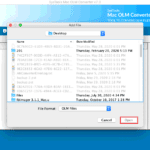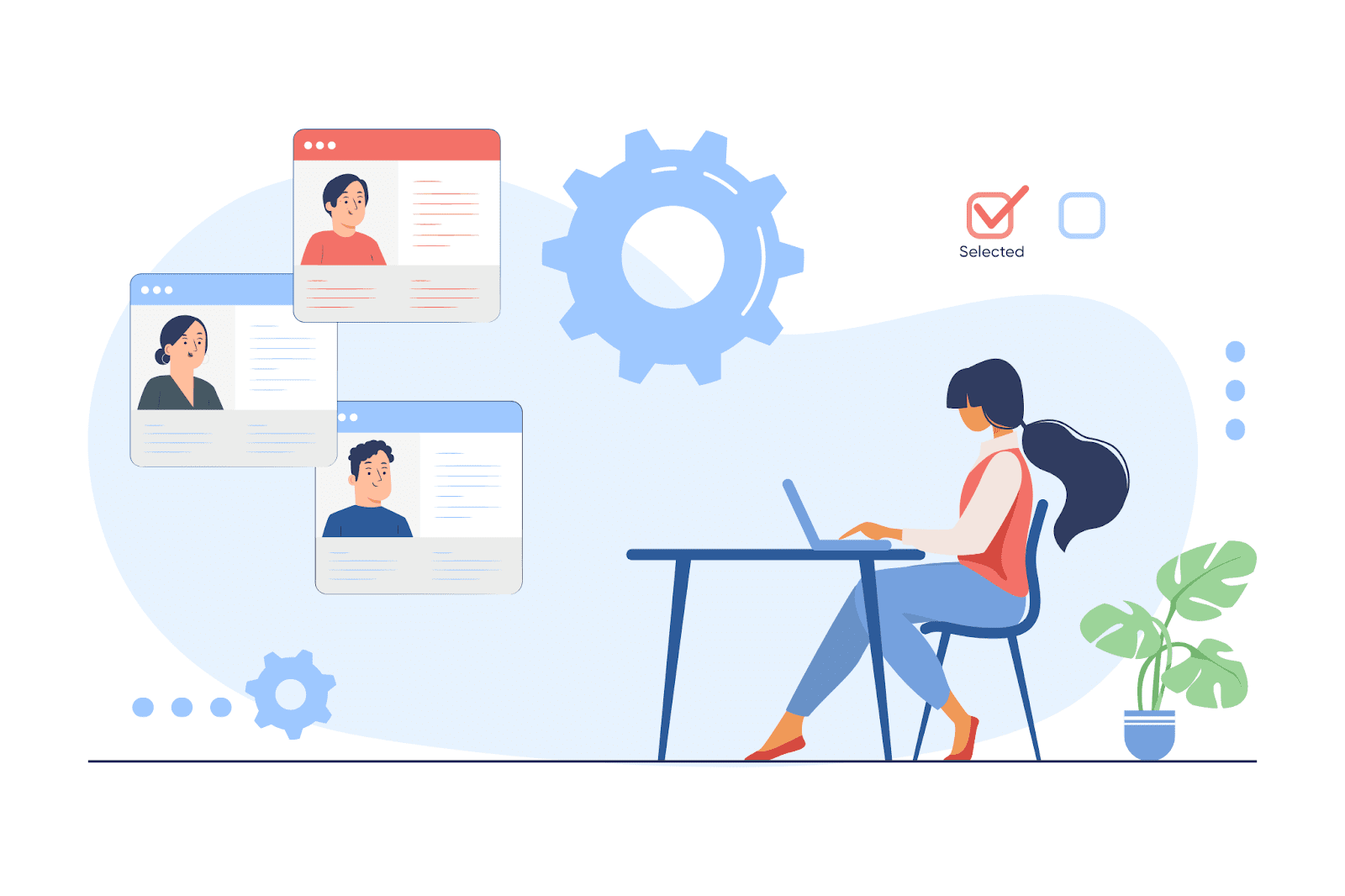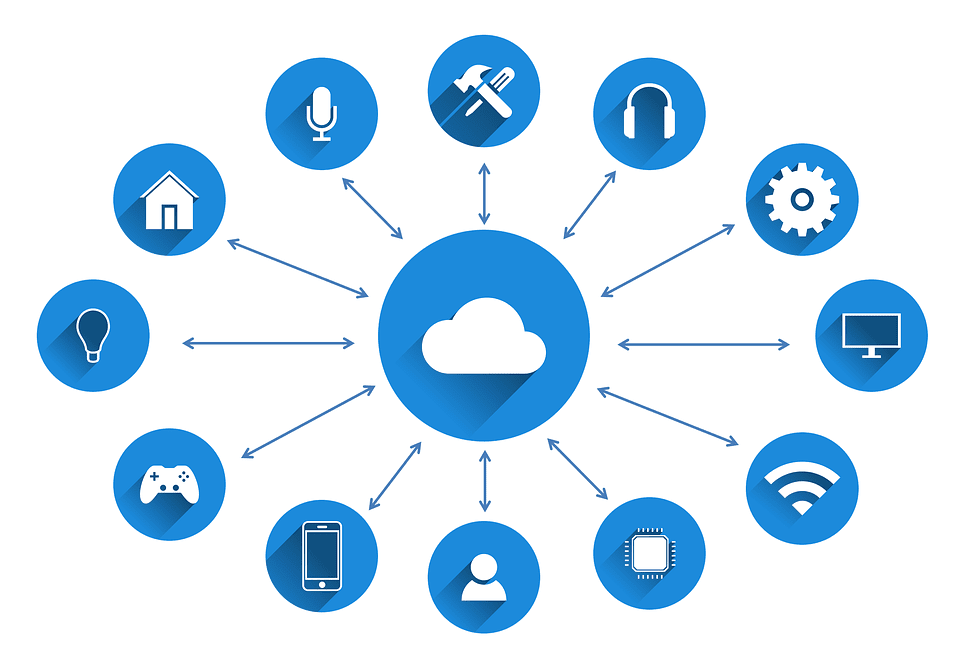Every network environment requires a smooth and secure system for monitoring its performance. A fiber monitoring system helps the technicians to check the accuracy, connectivity, fiber quality, transmission signals, and faults in a network.
The process involves assessing the fiber quality using software and some devices. Using a fiber monitoring system helps technicians to find the faults in a network and fix them to enhance the performance and connectivity for businesses. Let us dive deeper into the fiber monitoring and steps to perform it.
How to monitor network traffic
1 – Identify network data sources.

The first important step to effectively monitor network traffic is to gain visibility across the entire network. This often requires the integration of data from multiple sources, especially in large organizations, as trying to do this with many specialized tools is laborious and time-consuming.
The main data sources for network monitoring are:
Flow data
Platforms such as LiveNX receive streaming data (i.e., Netflow, IPFIX, SFLO, JFlow, LiveFlow, etc.) for complete visibility of performance in network environments from multiple vendors, multiple domains, and multiple clouds. About 80 percent of the most common network traffic problems can be solved quickly using only streaming data.
Data package
Forensic analysis requires package data, which is essential for troubleshooting complex network applications, particularly with VoIP and video. In addition, the use of packet capture devices is useful as these devices extend the monitoring of network and application traffic to remote locations and branches, WAN edge, and data centers.
WiFi data
Increasingly, WiFi is becoming a standard network approach at branch offices and remote destinations. Being able to capture wireless 802.11ac packets for performance analysis is an important source of data for monitoring wireless network traffic.
Device data
Corporate networks are nowadays much more complex than ever, often relying on vendors such as Cisco, Aruba, or others to provide the infrastructure and network equipment. Many of these tools are designed to monitor network traffic using SNMP or API data. This data is useful for quick troubleshooting and resolution of network problems on specific devices.
2- Search for devices and applications running on your network.
The discovery of devices, interfaces, applications, VPNs, and users is important to monitor the traffic on a network. Network topology mappers are the tools used to find users on your network automatically and for core applications that use network bandwidth.
The basic components of a network topology mapper include the automated discovery of applications and users on the network, analysis to create a visual and easily interpretable representation of the network, to facilitate monitoring of network traffic when out of compliance with policies Alert features. The ability to create and export SLA parameters and, of course, topology maps to share with others.
3- Implement the right network traffic monitoring tool.
In addition to the network topology mapper, four additional necessary network monitoring tools are usually required to monitor network traffic:

Netflow analyzer
“Netflow Analyzer” is a term used to describe the flow of data from any vendor. IPFIX is a flow standard that is used with many suppliers. In summary, an analysis of network traffic flow is required to see the complete picture, such as traffic from site to site or device to device traffic. Most network traffic problems can be solved through flow analysis.
Package analyzer
A packet analyzer is used to decode the network traffic packets. The packet analyzers enable you to observe each packet for a DPI (deeper packet inspection) and troubleshoot the complex applications, especially voice-related over IP ( VoIP) and video conferencing, such as Cisco WebEx Conferences.
Network performance dashboard
The LiveAction LiveNX DashboardMast Network Traffic Monitoring Toolkit comes complete with a display dashboard. These panels provide high-level observations with network traffic. Enterprise-grade tools, such as LiveNX, allow you to consolidate all data sources so you have a complete view of your entire network across domains.
Network monitoring report
To monitor the network traffic, you need real-time and historical reporting. Real-time reporting is a visual analysis that is now looking at network traffic. Historical reports are useful for planning, providing updates to key stakeholders, and even solving forensic problems of networked incidents. More complex network environments require large-scale processing reports, as network data can be very large in size and overload many.
Covertel offers networking and troubleshooting services for businesses in Australia. They have private businesses and government organizations as their clients. If you have a business in Australia that requires networking services, you can contact Covertel for network performance monitoring or other technical services.
Final Words
These were the steps to fiber monitoring for reliable network performance. Technicians can follow these steps to analyze the connectivity and performance of any network. Not only fiber monitoring helps technicians to find the faults and measure the parameters, but fix and optimize them for the best performance and connectivity in any organization.