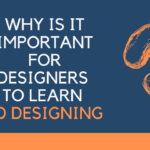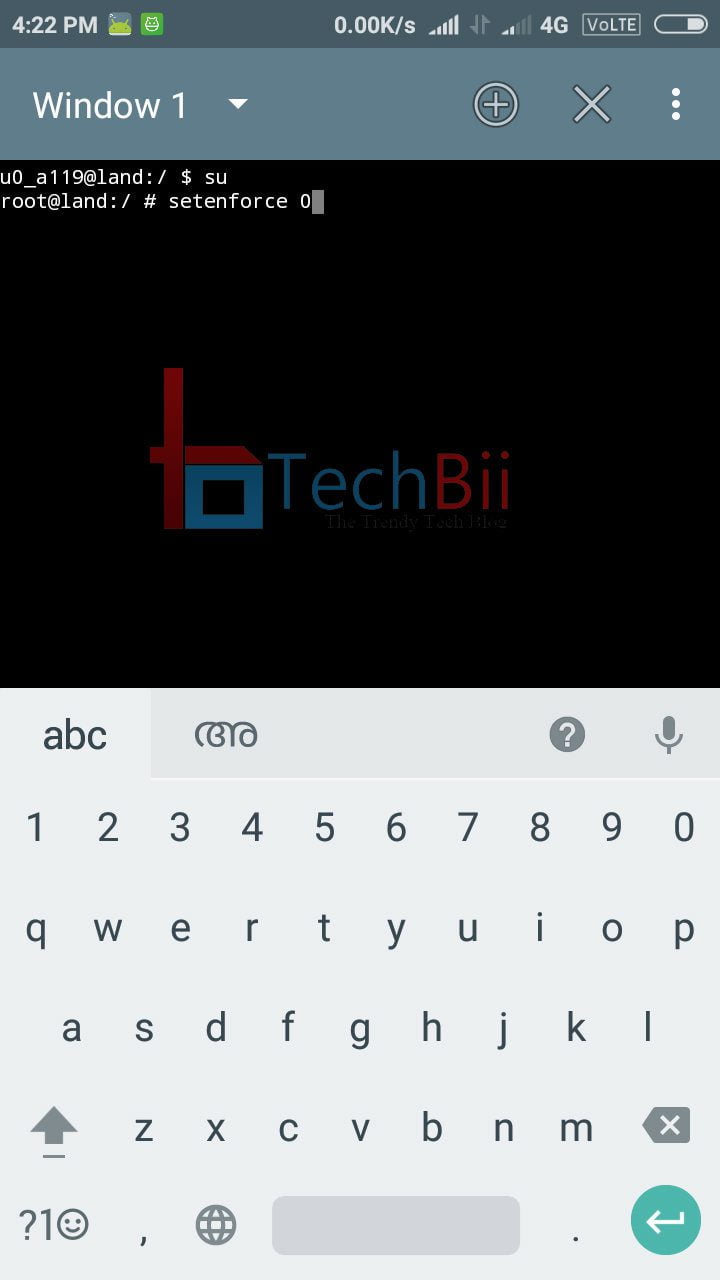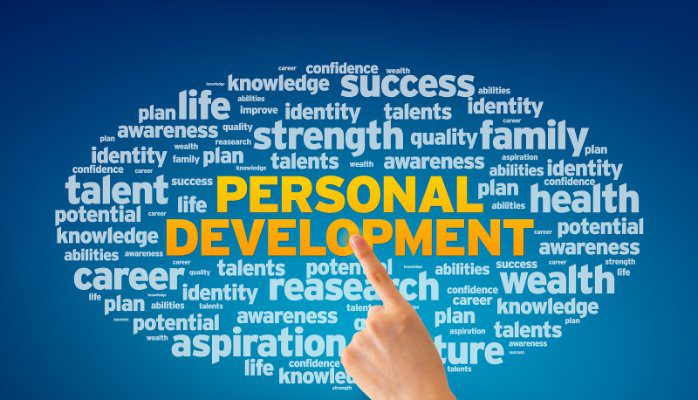Usually, when creating a mobile app, developers make two versions for two popular platforms: iOS and Android. This is quite understandable, as the number of users of both operating systems is consistently growing. However, sometimes, it’s rational to start with one version for one OS – for example, when you are launching a new startup and don’t know whether you succeed or not. In this case, it makes sense to create an app only for Android to reduce the mobile app design cost.
If the startup turned out to be successful, you may want to convert the app to another OS. This is quite a complicated and time-consuming process with many pitfalls to consider. Let’s have a closer look at the procedure of porting Android apps to iOS and vice versa and the main challenges one will come across when doing this.
Why Port Android App to iOS or Conversely
If you haven’t decided yet whether you really need to port your successful (!) app to another platform, the answer is a reassuring “yes”. Actually, there are many reasons to do it: we’ll mention just some of them.
- Attracting new customers. Statistic says, around 75% of mobile Internet users in the world are Android users. iOS, in turn, prevails in the wealthiest markets of the world: North America, Australia, and Oceania. You don’t want to lose one of the two groups of users, do you?

- Reaching out to new foreign markets. If you want to go international and conquer foreign markets, you must offer products for both platforms. Thus, for expanding to Asia, Latin America, Africa, and most European countries, you need to focus on Android. If you want to cover North America, Australia, Saudi Arabia, and some North European states, concentrate on iOS.

- Increasing the revenue generated. No matter what kind of monetization you use, two applications will bring more profit than one.
Depending on the type of your app, there can be other reasons as well. After all, if the product is successful, it will be demanded by users of both platforms.
How to Convert an App from iOS to Android
If you believe that you can convert your app from Android to iOS (or back) on yourself using ready-made converters, you are mistaken. This approach will result in time and money losses and nothing more. If you are not a professional mobile app developer, the only right solution is hiring specialists.
To put it simply, converting an app is almost similar to developing the one from scratch. This is like constructing two different buildings using the same design project but different tools and materials. It’s not just copying the code. This is creating a new product based on the existing documentation, source code, and using existing media files.
Pitfalls of Converting an App: Technical Issues
Developers engaged in converting apps face some technical issues. The most obvious of them are different programming languages, different OS iterations, and different screen sizes.
- Different languages. Java and Kotlin are the most popular options for Android, while Objective-C and Swift are official languages for iOS programming. Each language comes with unique syntax, and the translation from one language to another requires special skills.
- OS versions. When porting an app, one needs to make sure the end product will run smoothly on different OS versions. The fact is that only 23% of Android users upgrade to the latest version regularly. For iOS users, this figure is higher – around 91%.
- Screen shapes and sizes. One of the core challenges during the converting is to adapt the app’s layout to numerous screen resolutions and sizes. This is especially true for Android devices that come in a wide variety of screen shapes and sizes.
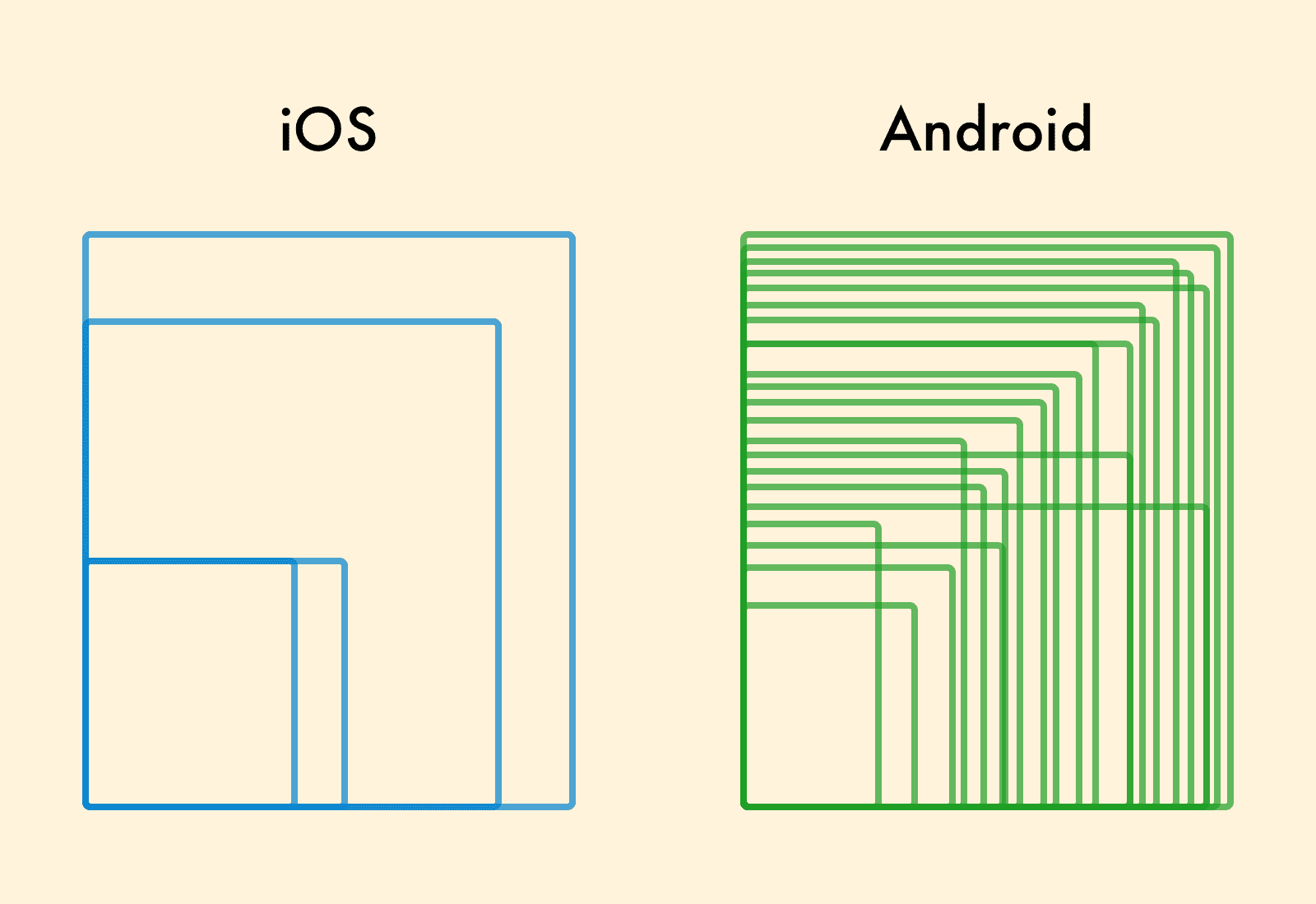
UI/UX Issues to Consider
It’s crucial to make a converted application as user-friendly and convenient as it used to be. To make it correctly developers need to consider many parameters.
- Media files – Media grid sizes tend to vary from one platform to another, which results in incorrect displaying of media files after converting.
- Fonts – Android and iOS have different standard fonts, which means the text needs to be revised within a new app.
- Icons – Many standard icons look pretty similar on iOS and Android; however, they are not completely identical.

Other important things about the user interface to consider include multiple small but important elements of design, such as sliders, navigation bars, etc.
Testing
Testing is a crucial stage of the development process, as it lets figure out errors and bugs. The responsible specialist is usually a quality assessment engineer.
To Sum It up
Converting an Android app to iOS or back is much more than just adjusting it to a new operating system with the help of automatic converters. This is a scrupulous manual reconstructing of all the app elements carried out by professionals. On average, it takes from several months to several years – almost as long as developing an app from scratch.