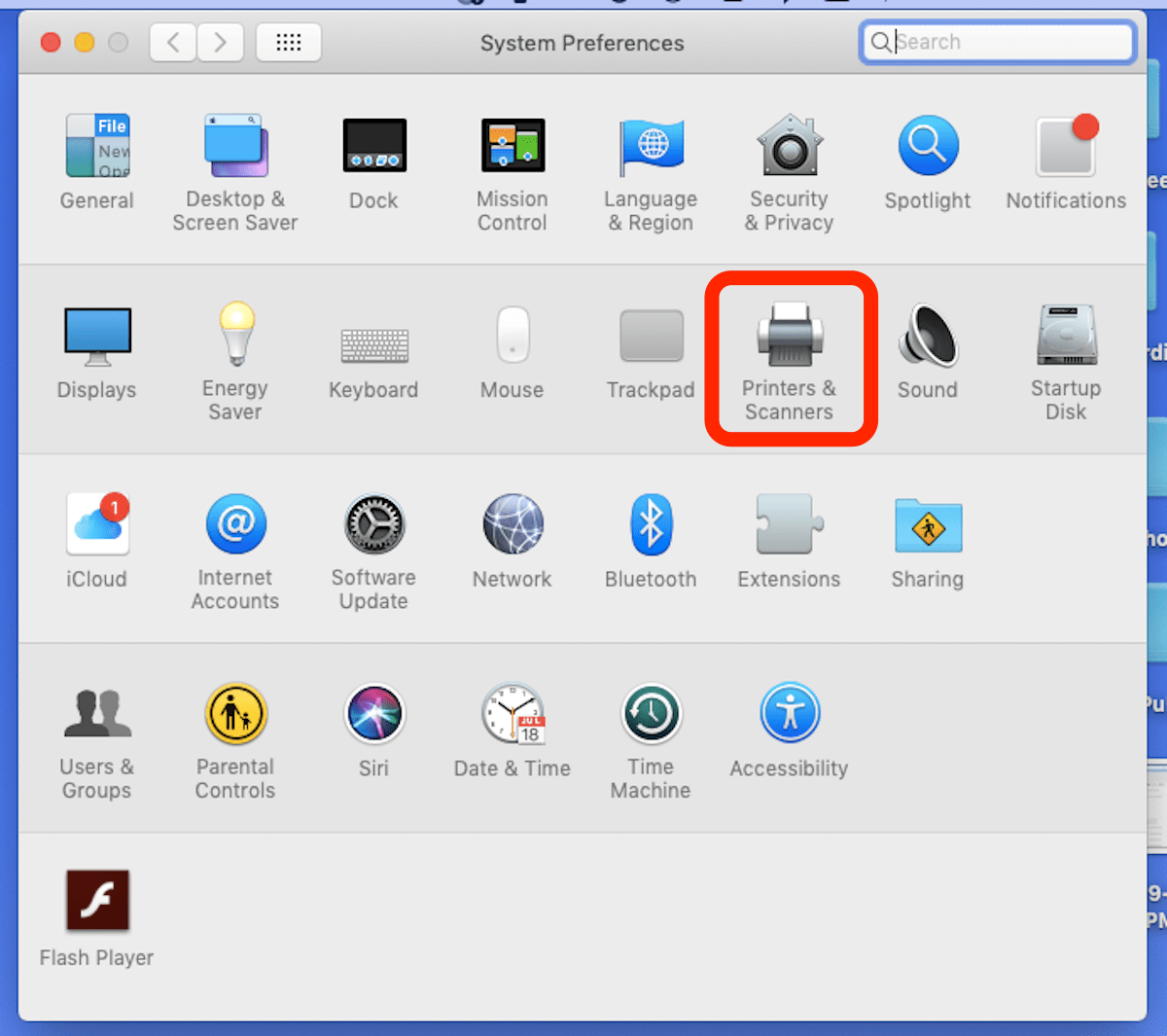Apple greatest invention started with Macintosh hardware and macOS, which is a combination of revolutionary MacBook and Mac PC. Apple’s operating system offers advanced features, stable OS, and reliable performance. However, the most innovative operating system does come with flaws and missing options. Free Mac Switch Manager is a must-have add-on, which increases productivity, and eliminates important manual tasks.
Free Mac Switch Manager
DoYourData is a software company that offers Windows & macOS solutions, and Free Mac Switch Manager is a software product specifically designed for MacBook and Apple computers. The developers of the program did not come up with an idea randomly. The concept behind the project was inspired by the official developer’s experience, where they faced wasting time on manual tasks.

Several important options were missing from the operating software and they wanted to make it easy for the consumers. The Free Mac Switch manager project begins, where business people and creators no longer have to enable or disable specific features manually.
Overall, the program offers one-click functions in the taskbar without consuming extra battery charge, RAM, or CPU and creates a lag-free experience. Now, you might be wondering, what do you need such features accessible in the taskbar?
Free Mac Switch Manager Features
A quick look at the features can pique your interest in the product and it can save a lot of time as well.
1. Dark Mode
The latest Apple’s macOS Mojave offers dark mode, which requires manual navigation to enable it. You no longer have to access the settings and navigate through the functions because now, you can one-click enable it. The dark mode is an inbuilt feature offered by the latest edition of macOS, which doesn’t have a one-click enable button, and you get that option by installing the DoYourData program.
2. Keep Awake
I spend 12 hours a day in front of a desk, and there are times I am away from the keyboard. The machine is designed to go to sleep while we are “Away From the Keyboard” for a longer period. Of course, the administrator has the ability to change the numbers in the settings, but it doesn’t fit right every time. By using the one-click feature, you can keep the machine awake despite being AFK for a longer period.
3. Night Shift
Night Shift is officially known as Night Mode for Apple consumers. The night mode offers advanced features that let the consumers customize the options according to the surrounding lightning conditions, ambient light, and artificial light conditions. Of course, the Free Mac Switch Manager offers a one-click button to enable it, but you have to set up the night mode first. Remember, if you haven’t customized it, then it will automatically select the default profile.
4. Do Not Disturb
Do Not Disturb is a strong word in our world, and it serves an important purpose for many lives. Let us assume that you are watching a movie or working on a project, and then an embarrassing notification pops up on your screen. Imagine, the business people around you learning about a private message via on-screen notifications. The one-click option will disable it from appearing on the screen and it will maintain a professional approach by keeping personal notifications appearing on-screen.
5. Display Hidden Files
Apple computer consumers come from creative and professional backgrounds. It’s obvious that macOS hides files in several folders to maintain user-friendly navigation. Nobody wants to have a Linux impression when it comes to MacBook. You can view hidden files manually, but you have to select that option for every single folder, and it gets annoying. By using Free Mac Switch Manager, you can one-click enable it, and you don’t have to do it anymore.
6. Hide Dock
Who wants to hide Apple’s innovative dock? Recently, I came across Elementary OS, which comes with an automatic “hide dock” option as default. I considered it as a needed option on macOS as well, and you can achieve it on the latest edition of Apple OS using the DoYourData program.
Bottom Line
The program does not consume CPU resources, and it supports OS X 10.7 to macOS 10.15 Catalina. You no longer have to worry about the software running in the background and consuming RAM + CPU. Let us know what you think about the Free Mac Switch manager in the comment section below.