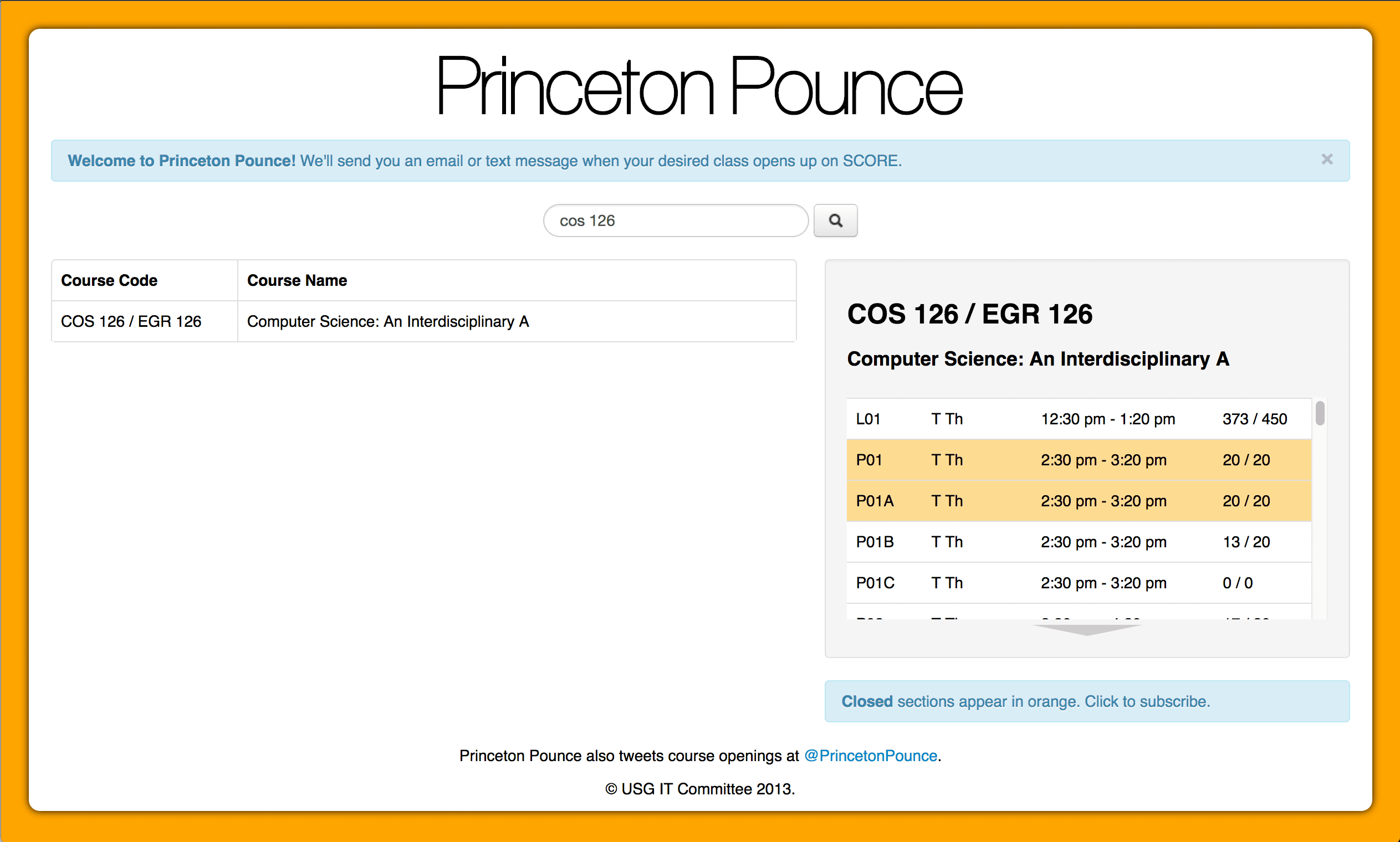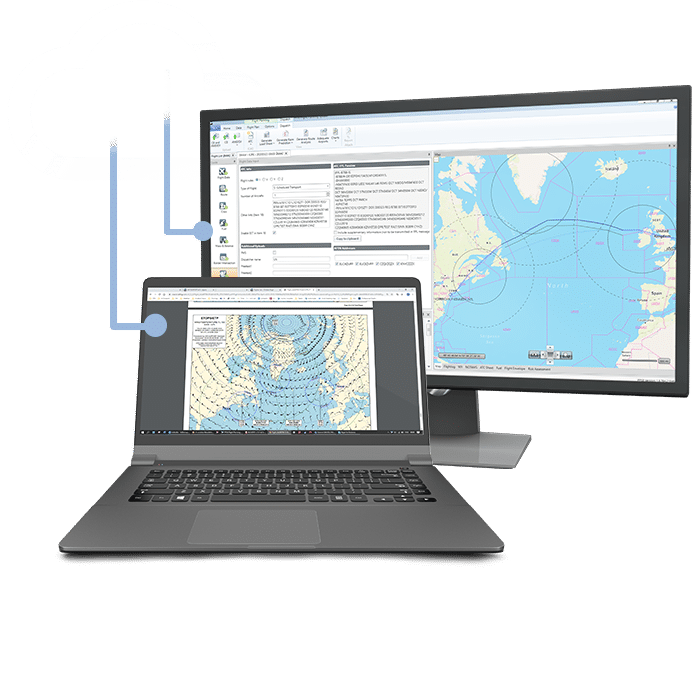People have a stack of DVDs in their cupboards. The DVDs may contain their favorite movies, games, and songs. The DVDs need to be backed up for several reasons. Any kid in the home can scratch the DVD accidentally or it might get damaged by other means. Sometimes we might plan to watch a set of movies for the weekend, but we might not be in a condition to carry the pile of DVDs.
One solution to overcome this problem is backing up the DVDs. Backing up the DVDs ensures that the content is safe even if the DVDs get damaged. Once the digital copy of the DVD is available, we can watch it on any device like iPad or iPhone instead of manually hunting the DVD. To enable copying DVDs to a PC or any other device, a DVD ripper is essential.
MacX DVD Ripper Pro is a DVD ripping and extracting software. It is capable of converting DVDs into a variety of formats available. In the current scenario, MacX DVD Ripper Pro is rated among the top DVD rippers in the market. It is the best DVD Ripper for MAC users.
The astonishing speed and the output quality make MacX DVD Ripper Pro take the driver’s seat. It can be used to rip any commercial DVDs like recently released movies, workout DVDs, professional study DVDs, and homemade DVDs. MacX DVD Ripper Pro also rips damaged or unplayable DVDs.
What makes MacX DVD Ripper Pro the best?
- Fastest ripping speed– Most ripping tools consume 1.5 hours to rip a DVD, but MacX DVD Ripper Pro takes 5 minutes to copy and extract the contents of a DVD. Conversion is done at the rate of 320 frames per second. If the hardware of your computer is fortified with a Geforce 600 graphics card or any upgraded versions, the 3-level hardware acceleration of this software helps in the process of DVD encoding and decoding.
- Preserves original quality–Lightening fast speed does not compromise the quality of the videos. This is feasible by the High-Quality Engine built at the core. When we back up a DVD High-Quality Engine automatically triggers its demuxing/remuxing kernel to copy DVD content. It gets saved onto the hard drive quickly without any re-encoding. In the case of DVD conversion, the High-Quality Engine uses Interframe and intraframe coding algorithms to maintain DVD content without spatial redundancies.
- Best compatibility – MacX DVD Ripper Pro supports newly-released DVDs, old DVDs, and unplayable DVDs and even works with non-universal Disk Format discs. It is well-suited to various output formats like MP4, MPEG, FLV, MP3, and the new HEVC codec. This ensures we can watch movies on iPhone, iPad, MAC, Android, and Kindle.
- Instantly chooses the title–Many DVD rippers face problems in choosing the apt title, but MacX DVD Ripper Pro auto-selects the right title.
Using MacX DVD Ripper Pro to rip DVDs to Mac
- First, check the high-quality engine box to obtain perfect results for both DVD backup and DVD conversion.

- Click the DVD backup option to copy the DVD to USB and then choose .mkv or .mpg format. The original DVD quality is maintained.

- To copy the DVD for burning, copy the DVD to the ISO image. The structure of the DVD remains unchanged which guarantees the quality.

- To back up the DVD to MAC’s hard drive, click on the tab of the Mac general video and rip the DVD in the MP4 or MOV version. Data compression frees up the hard disk space.

- To save the DVD on Mac, rip the DVD to HEVC format. This ensures high quality and small size.

Unique features of MacX DVD Ripper Pro
This software’s flexibility which allows the user to trim or cut a video. External subtitles can be added. It also outclasses in merging separate movie titles. Flexible parameter settings are offered for expert users. Options are available to extract snapshot images and audio from DVDs.
MacX DVD Ripper Pro has a lot of potential, its user interface is simple and is easily familiarized. It is one of the top DVD ripping tools with a speed of 29% to 100% faster than other DVD ripping applications. The MacX DVD Ripper Pro provides widespread options for converting, ripping, and copying content.
MacX DVD Ripper Pro Giveaway 2018
It’s the holiday season and MacX DVD Ripper Pro hosts a worldwide giveaway. Just click to get a free license key for MacX DVD Ripper Pro till December 31. And now to celebrate 2018 Christmas, they are holding a Christmas campaign. Enter to win an iPhone XR! Just enjoy the festive season using MacX DVD Ripper Pro to copy the content in the DVDs to your iPads or iPhones.