As a computer user, you may be required to share what is taking place in your machine at some point in time. Maybe you want to record your video gameplay, create tutorials, or even troubleshooting videos. A YouTuber or teacher needs to have a screen recorder solution for creating informative videos that will help the person viewing understand what you are putting across with a lot of ease. One of the ideal solutions that the market has to offer is the Joyoshare Screen Recorder. All you need to do is install the Joyoshare Screen recorder for Windows as shown below.

A screen recorder will assist the user in capturing the computer screen. The software records everything that you are doing on the machine. Online Tutors and YouTubers use a broad range of Screen recording software for creating fantastic videos. It can be confusing to choose the best screen capture software because the list that is on the market is quite long. The primary advantage of Joyoshare Screen Capture Software is that it has excellent features and is user-friendly. All you need to do is select the recording area and customize your recording settings.
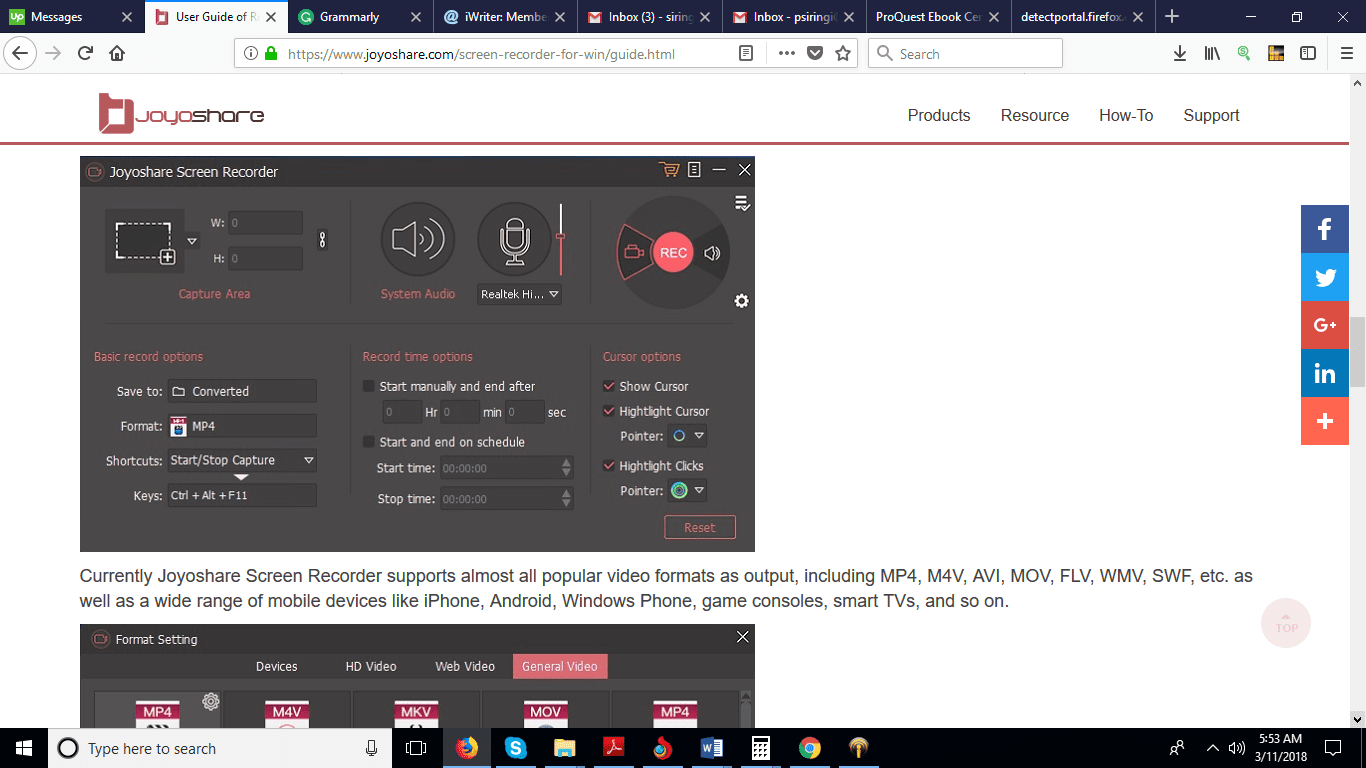
What Makes Joyoshare Stand Out in the Market
The first thing to confirm is whether the software will run on your machine or not. You also need to understand how fast the software runs on your computer and the number of resources it will require. Joyoshare Screen Recorder only needs a hard disk capacity of 200MB and uses fewer resources and RAM than other tools that are bulky. The software is compatible with all the versions of Windows (XP/VISTA/10/8/7) OS. Therefore, this system is the best when it comes to use and installation.
Features of the Joyoshare Screen Recorder
• Save and record any video on any device or format
• Record any region on the screen
• Record webcam and microphone as well
• Make screencasts and grab online movies
• Record the sound of the computer and mic it with top-quality
• Independent audio encoding with ID3 tags
• Compatible with any operating system
• Create customized shortcuts
• Compress the size of the video without compromising its quality
• Schedule recording task
• Allows you to modify and edit videos
• Add cursor effects
• Use high-definition resolution to record video
After recording your video using a Joyoshare screen recorder, you can be able to preview and manage the video or audio that you have recorded.

All these features make Joyoshare stand out from the other screen recorders in the market. The tool has both essential elements that are available in any screen recorder and advanced features that are unique to this software. These advanced features make Joyoshare an ideal recorder for the Windows operating system.
Pros
• The software has excellent features
• Highly friendly with computer resources
• Clutter-free and simple interface
• Can record videos in various formats
Cons
• The free trial of this software only allows one minute of capturing videos
Conclusion
One thing that makes Joyoshare an ideal screen recorder is the fact that it has a user-friendly interface and comes with several features that make screen recording a fantastic experience. The software consumes a small amount of RAM and is lightweight. In fact, even 2GB of RAM can comfortably run it on your machine. The pricing is quite affordable in comparison to the other competing products in the market. You can use the free trial to capture a video for one minute if you don’t have sufficient funds to purchase the software. Joyoshare is among the leading screen recording software for techie people in the market.





I can find a good screen recorder. The previous screen recorders are very difficult to use. They are not compatible. I am very glad to find this screen recorder. Thank you for sharing such a good thing. I also have a website that I think is good. You can look at it and hope everyone is interested.
http://www.skd-gasappliance.com/tr/wallhung_gas_boiler_accessories/water-flow-sensor-02-94.html