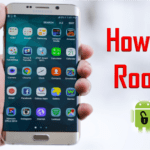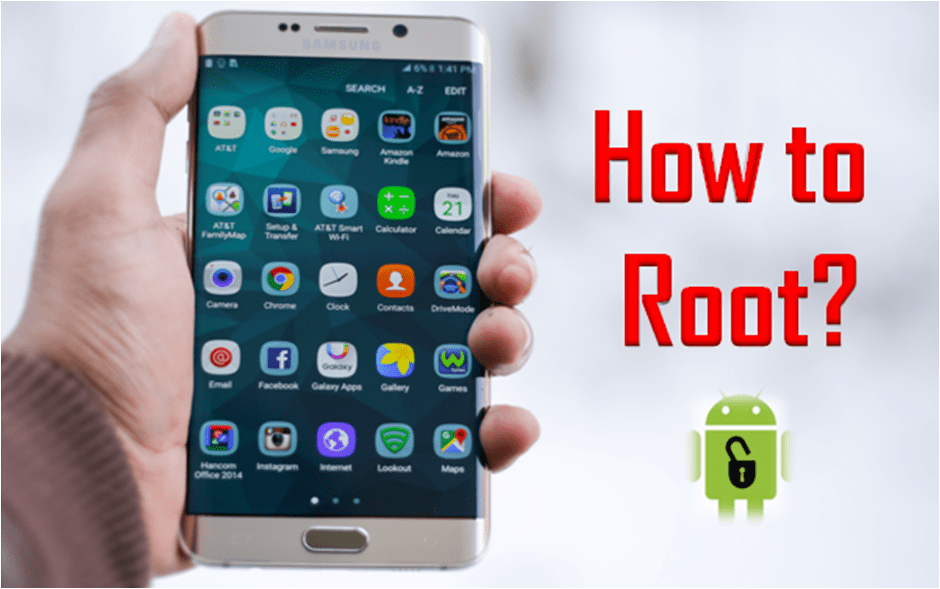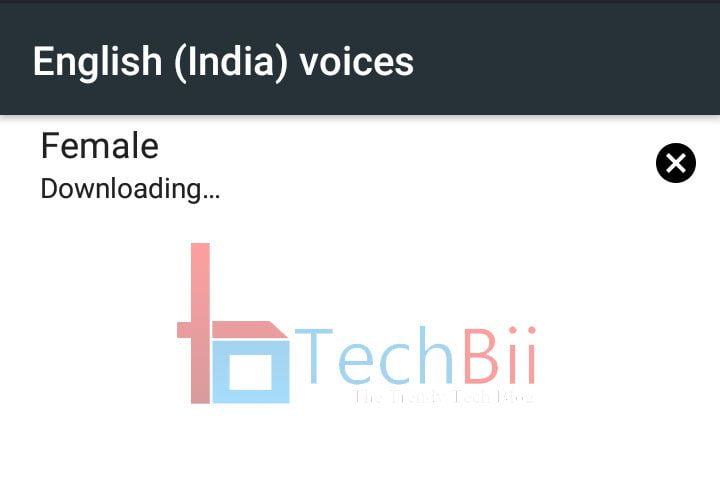When it comes to Android, there are a lot of different camera lenses and technologies utilized to enhance the smartphone’s camera. You may get an Android device with a dual-lens setup or a device that features ultra-pixel sensors in a single-lens setup. Similarly, there can be a lot more variations to a camera in terms of the pixel size, number of lenses, and the sensors implemented.
Fortunately, you do not need to worry about any of that stuff – only if you follow the best camera tips for Android. And, here, we have just that for you!
Note: The camera tips mentioned here only help you make the most out of your smartphone camera. It all comes down to your personal preferences on how you want the pictures to look like.
Best Camera Tips For Android Smartphones
Fret not; there’s nothing that would require you to calculate the degree of your shot or sensors to measure the lighting. You just need the right app, find the right place, and pick a perfect time to make the most out of your smartphone’s camera. Let us dive in to know the factors below.
1. Make Sure The Camera Lens Is Clean
Most of the time – we tend to capture a shot without even cleaning the camera lens. The result? It comes out blurry and foggy. Well, of course, that does not happen with everyone around. It usually depends on how clean (or dirty) your surrounding is or the surface where you keep your smartphone upside down.

No matter what – if you keep your camera lens clean – you will get the best clarity your smartphone is capable of.
2. Get The Right App Installed
The camera application with which you take the photo has an important role to play as well. It is not just the hardware that wins over, sometimes having the right camera app installed could make a huge difference.
Choosing the right app is nothing like finding a key that unlocks every lock. According to what kind of photos you prefer – more softening / more natural / more dynamic and so on – you need to try a variety of camera apps to decide which one of them does the perfect job according to what you prefer.
We would recommend you stick with the stock camera application. However, if there’s no option for manual control or advanced tweaks; you should definitely look for a solid alternative camera app to complement the capability of your camera.
You May Like: 7 Tricks for Shooting the Best Footage with your GoPro Camera
3. Focus On Getting Sufficient Light
Perfect lighting is the key to a perfect shot. We do realize that it is an impossible task to get the best lighting possible in day-to-day usage (unless you have a scheduled smartphone photography session).

So, we recommend you utilize every possible means to set up an optimal lighting condition before taking a shot. Here are things you can try to enhance lighting:
- If you have friends around – tell them to turn on their flashlights to make your subject visible.
- Try a different side/angle to take the shot – the lighting conditions change drastically with the side and angle you choose to take your picture.
4. Switch To Manual Controls
When you utilize manual controls to take a picture – you get the ability to control the image output.
Things like tweaking the Exposure, picking the right ISO, adjusting the shutter speed, and a couple of other things – will easily result in a better picture.
Also Check: How to Enable Manual Camera Features on Redmi Note 3 & 3S Prime
Don’t worry if you do not know about the manual settings now – you can always learn that from the Internet or ask any of your friends who know how to take a good photo with a DSLR camera.
5. Flash or No Flash?

This is no bummer. If there’s enough light, you do not need to turn on the flash. I will recommend you enable the auto flash mode – which pretty much knows when to actually turn on the flash.
6. Don’t Zoom In
While you try to take a picture, do not zoom in at all – if you want the best quality. Especially, if you have a digital zoom – never touch it. If you have optical zoom-equipped – it would be manageable – but still not a better take than without using Zoom at all.
7. Utilize Grids: The Rule Of Thirds
If you want to take a perfect picture, you should make sure that the angles are right for the best perspective – especially when you take a landscape shot.

The horizontal and vertical lines you get when you enable the grid mode to take a picture help you take the perfect shot in the landscape mode.
8. Perspective Matters
The perspective of your shot leaves a solid impression on the viewer. For instance, taking a shot of a building from another building will be a lot different than taking a shot from the ground. You may get the god rays effect with the ground perspective. In either case, if you want to cover a wide shot of a city – going to the top of a building will surely help.

So, according to your preferences – pick a spot from where you want to take a picture.
9. Check Your Resolution
You need to ensure that you have selected the highest capable resolution of your camera. You can find it in the camera setting as shown in the image below.
Read: 5 Ways to Send Pictures in WhatsApp without Losing Quality
10. Get A Photo Editing App Installed To Enhance Your Shot
Once you are done with the perfect shot, you can enhance it even more if you have a great photo editing app installed. We would recommend using – Cymera, PicsArt, or Pixlr.
Technically, you may term this phase as the post-processing part done by the user. It all depends on how well you enhance it.
Wrapping Up
Now you know about the best camera tips for Android to start taking perfect pictures.
Do you have any expert tips to share with us?
Let us know in the comments below.
Author Bio: Mahesh Dabade
A technology enthusiast by passion and blogs at TechLila Blog. He keeps a constant lookout for Tips and Tricks which he believes, enables him to multitask better. Apart from the mystique of science and technology, it is the world of cricket and politics that intrigues him.