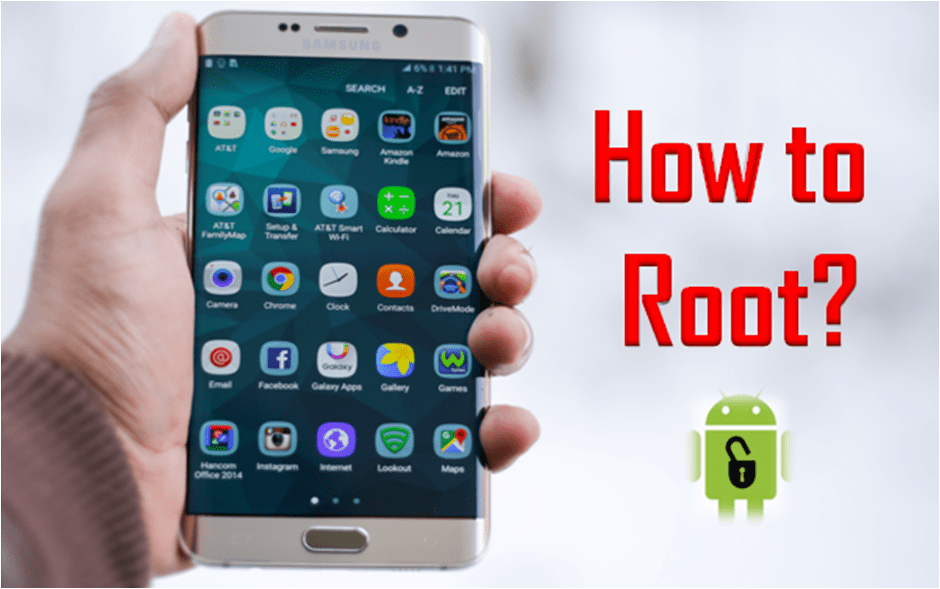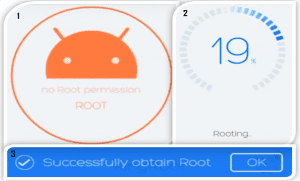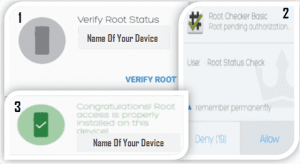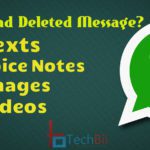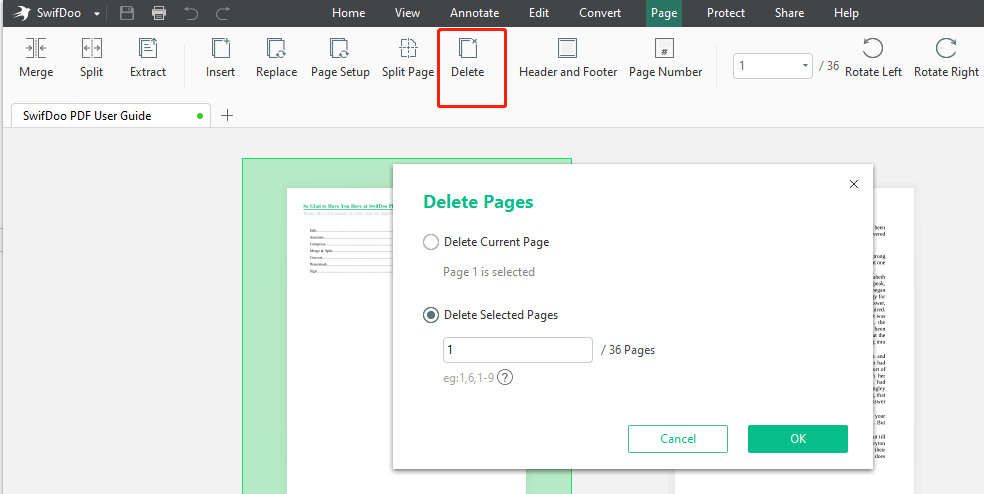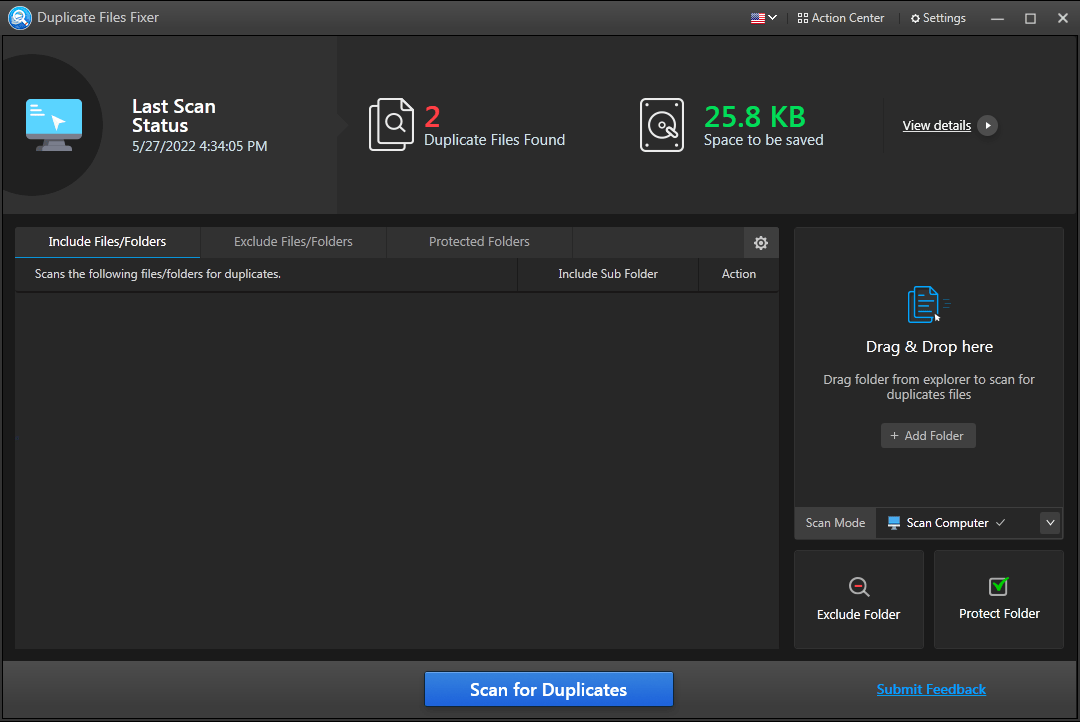Rooting Android is somewhat like jailbreaking. Because rooting helps you unlock the blocked features set by device developers/manufacturers. Some people will think that an Android phone must be rooted because rooting always brings good features. If we ask them why we should, they couldn’t share a satisfactory answer with us. Why because they don’t know what rooting actually is and what rooting involves. Here, in this titled article on how to root my phone, we will get a clearer idea of rooting and how to root any phone easily.
Gaining root access to the Android operating system code facilitates to:
- Remove built-in apps
- Get unclocked to make modifications to system software.
- Extend battery life
- Better customization
- Update to the latest Android OS even without OTA
- Download apps without getting a message like “Your device is not compatible”
We have seen some important pros of rooting. Before getting to the task, you should be aware of the risks/cons underlying rooting. Let’s see one by one.
Rooting Can Turn Your Device into ‘BRICK’
It doesn’t mean your device will physically get transformed into a brick, but think if your device is not working and you can’t turn it on… then what people can do with such a useless item? So if any changes/errors occur on the software during or after rooting can turn your device into a useless piece of device.
Your Device Warranty Will Become Void
If you root your device, you can’t claim a warranty; rooting is not advisable by manufacturers. In order to keep your phone safe and secure from virus attacks by hacking communities, developers denied users to get root access to their own devices. So if you are on warranty period, then it is highly recommended not to root your device.
More Chances for Virus Attacks
If your device is rooted, then it will be more vulnerable to virus attacks. As we have seen earlier, it is highly recommended by the developers not to root the device, because rooted devices have more possibilities to get attacked by malware, trojan, and other worms when compared to a non-rooted Android device.
Okay, so it is up to you… If you still wish to root, then let’s proceed.
How to Root My Phone Without a PC
As the heading states, there is no need for a PC to Root your mobile. You can do it yourself by just installing two apps namely NewKingroot (For rooting) & Root Checker (to check whether your phone is rooted or not/ to verify). Let’s go through the steps:
Disclaimer Note: Any action you take upon the information you find on this article(how to root my phone), is strictly at your own risk. Techbii will not be liable for any losses or damages.
- Download and install the New Kingroot apk from the official website.
- Go to the Play Store and install Root Checker
- Open NewKingroot and click on the Root Button.
After loading you will get a message “Successfully obtain Root” with an OK button shown in the above picture [3]. click OK.
- Open Root Checker and click on verify root.
After that get a window as shown above [2] click on allow to continue. That’s it done! If you get a message [3] like this then your phone is successfully rooted else repeat all the steps once again.
Conclusion
Taking adventures in life is good when viewing from an angle, but once you make a wrong turn, then it will probably gift you huge tension with lifelong validity 😉 Take time, think thrice even after you wish to root… Then go ahead, you won’t get any problems.