YouTube thumbnails are the book covers of the online YouTube video world. Our decision whether to click on a video often comes down to its thumbnail: an eye-catching image draws us in, while a boring or blurry one puts us off.
When you hover over YouTube, you see many featured videos there. You may type and search for the particular video to view on YouTube. Either way, you look for an interesting or worthy video to spend your time on.
While searching for a video in both ways, you rely on many factors to pick the best video from YouTube. You may look for Titles, Pro Channel, number of views, number of subscribers, etc. YouTube may show you numerous video results on the topic you search for. However, you will click only on the video whose thumbnail is attractive or makes sense to you.
Why Download YouTube Thumbnails?
Basically, its uses are limited. Not everyone has the necessity to download a YouTube thumbnail. However, some of the bloggers use their article’s featured images to make the article more attractive!
In case you’re a YouTube content creator, you can make use of a Thumbnail Maker to create stunning thumbnails on Android devices themselves.
Older Method to Download YouTube Thumbnails Online
This is the older method which probably works in some cases. I am giving some steps to download with the old method.
You can view and download the thumbnail used in a YouTube video by checking the page source and then looking for the “OG Image” Open Graph meta tag.
The “OG Image” meta tag is one of several Open Graph meta tags that YouTube uses to tell social networks like Facebook which image to use in case someone shares a video on their social network page. In 99% of cases, the “OG Image” tag that YouTube uses is the thumbnail of the video.
So here are the steps on how to locate the “OG Image” tag and thereby retrieve the URL of the video thumbnail:
Step 1: Open the YouTube video in your browser. For this example, I am using the following video:
Note: I am using Chrome as my browser, so the instructions here are specific to Chrome, but this works in Firefox and Internet Explorer as well.
Step 2: Point your cursor to a blank area of the video page.
Step 3: ‘Right click on the blank area and select View Source or View page Source as shown in the image below:

Note: You can also view the source of a page by clicking CTRL + U on your keyboard.
Step 4: On the view source page, do a search (CTRl+F) for the phrase ‘og:image’.
Now you should be able to see the thumbnail URL as shown in the image below:

From this tag, the URL of the thumbnail image would be Necessary
You can now copy and paste this URL into your browser to view it and then download it if you want.
Step 5: To download the image just right-click on the image and click ‘Save Image As’ and then ‘Save’ to save it to your computer.
But In the Latest Update! There Is No Options Available In Source Code To Download!!
Also Checkout -If you’re looking for a YouTube converter, you may check out ontiva.com/en
[Newer] Method to Download YouTube Thumbnails Online
Step 1: Go to the Youtube Thumbnail Download. In there, you will see a search box.

Step 2: Now copy the URL link to the YouTube video you wish to download and then paste it into the search box!

Step 3: Now Click the “Submit” key and the tool will show you the thumbnail image at various resolutions.

Step 4: Now, right-click on the image and then click on “Save image as…”
Step 5: Save the image with the default name or rename it as you wish.
The image will be downloaded in its original definition. Whether the thumbnail is in standard definition or high definition it will save the image accordingly.
That’s It. You Can Download Youtube Thumbnail Easily!
If you are looking for an easy way to download YouTube videos, you may try this tool Online YouTube Downloader.




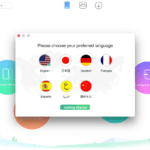



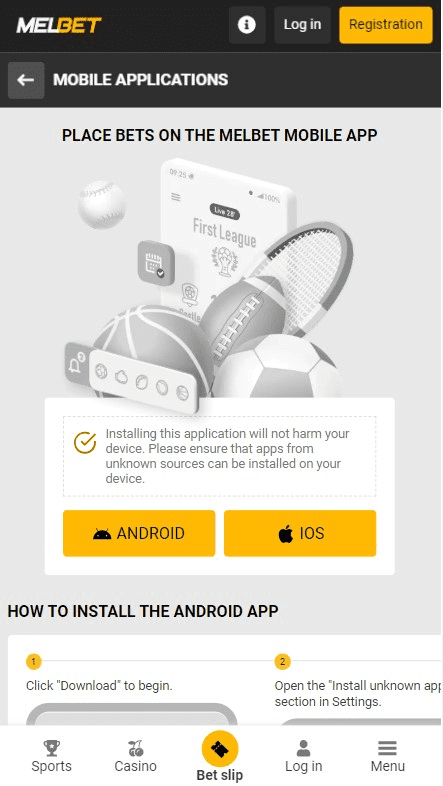
Nice Article
Good