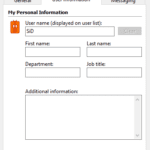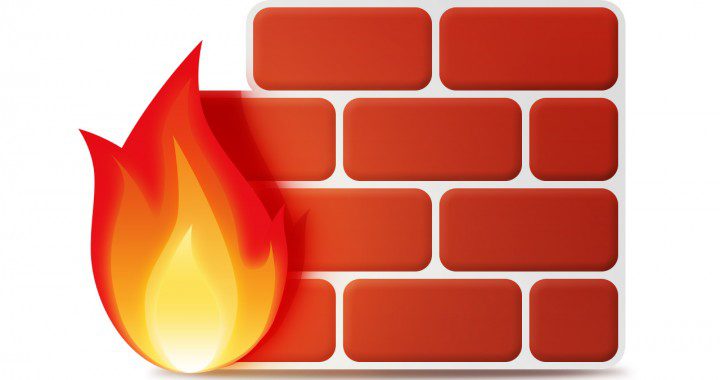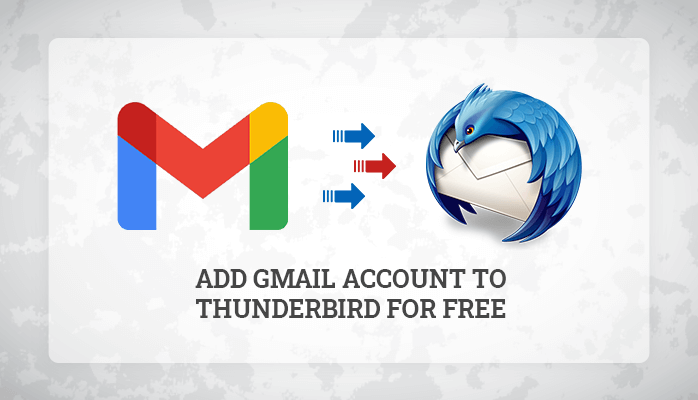People are busy nowadays messing with everyday obstacles. In addition to this, a plethora of WhatsApp notifications in the morning can really reduce your productivity. One of the most heard complaints from youngsters these days is they can’t really wake up without checking their notifications for a few minutes (or hours). Wouldn’t that be great if you could set an auto-responder for common WhatsApp conversations?
Well, that’s possible now! TK Studio has released an Auto-reponder for WhatsApp. With this, you can easily set an auto-reply option to the common Hi-Bye conversation, which doesn’t make any sense. Not just that, you can further customise this app to respond with preset replies to particular contacts, groups, or individual contact.
You may also like: 5 Ways to Send Pictures in WhatsApp without Losing Quality
‘AutoResponder for WhatsApp’ Features:
- Auto reply to WhatsApp™
- Send automated replies to your friends
- Individually customizable
- Send replies to all messages
- React to specific messages
- Works with groups
- Set contacts
- Set delay etc.
This app is currently unreleased, which means; you can download but it might have some bugs in it. However, as far as I tried, most of the fundamental functionalities like the Auto-Reply option, Delayed Reply, and Bulk Message replies are working so good.
Check: How to Enable 2-Step Verification on WhatsApp Number
Pretty much all of the options are self-explanatory so I don’t think it’s necessary to add a ‘how-to’ setup guide on this. I will be sharing the basic setup guide below, however. Does it require root? Nah! AutoResponder for WhatsApp doesn’t need root access.
How to Setup ‘AutoResponder for WhatsApp’ App
- Download and install the app from the official Play Store link.
- Now open the app and the main screen looks like this:

- From there, tap on the Rules tab to create the presets for auto-replies.

- Once the presets are set, the rules tab looks like this:

- Further customizations can be done by tweaking the Settings option.

Image Credits: Official App’s screenshots
I hope you liked AutoResponder for the WhatsApp app and its features to auto-reply to your WhatsApp conversations. Let me know your thoughts on this via comments.