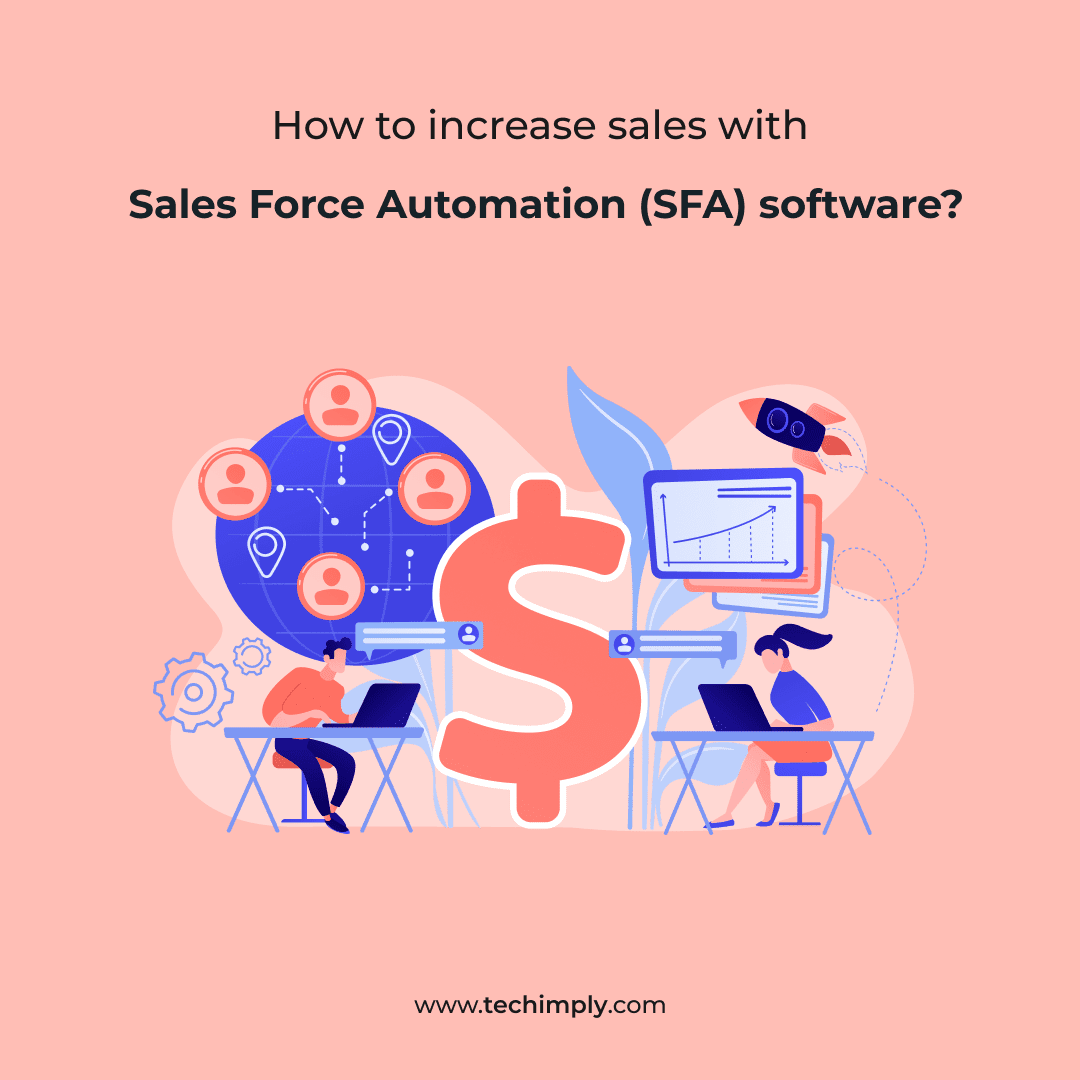It’s 2025, and the internet’s a crowded place. Just having a website isn’t enough. You need an e-commerce site designed from the ground up to turn window shoppers into loyal customers. After all, who isn’t shopping online these days? Convenience, endless choice, 24/7 access, it’s a whole new world for businesses, but standing out takes planning and the right platform.
Why Your E-commerce Website Is Your Most Powerful Sales Tool
Rise of Online Shopping in 2025
Think about it: when’s the last time you bought anything without checking online first? Online shopping is the new normal, and it’s only going to get bigger. Strong customer relationships start by showing up on their chosen platforms. And it’s not just about having a website; it’s about giving people an experience that’s as good as (or better than!) going to a store. That’s what shoppers expect now.
Importance of First Impressions
Consider your e-commerce homepage like the entrance to your physical store. People size you up in seconds. Are you legit? Easy to use? Can you solve their problem? They decide fast whether to stick around or click away. Make that first impression count. A well-designed homepage can turn browsers into buyers, and Shopify’s data proves it.
Data-Backed Reasons to Invest in UX/UI
Good UX/UI isn’t a luxury; it’s a must-have. A clunky website is like throwing money away: you spend to get people to your site, then lose them because it’s a pain to use. The data is clear: good UX/UI means:
- More Sales: Easy to use means more “add to carts.”
- Happy Customers: Smooth experiences make people come back.
- Fewer People Leaving: Keep ’em interested, keep ’em on your site.
- Better Brand Image: A slick site builds trust.
Check these out: sites with good UX see sales jump up to 400%. The chance of mobile users completing a purchase rises fivefold on mobile-optimized websites. Investing in UX/UI pays off.
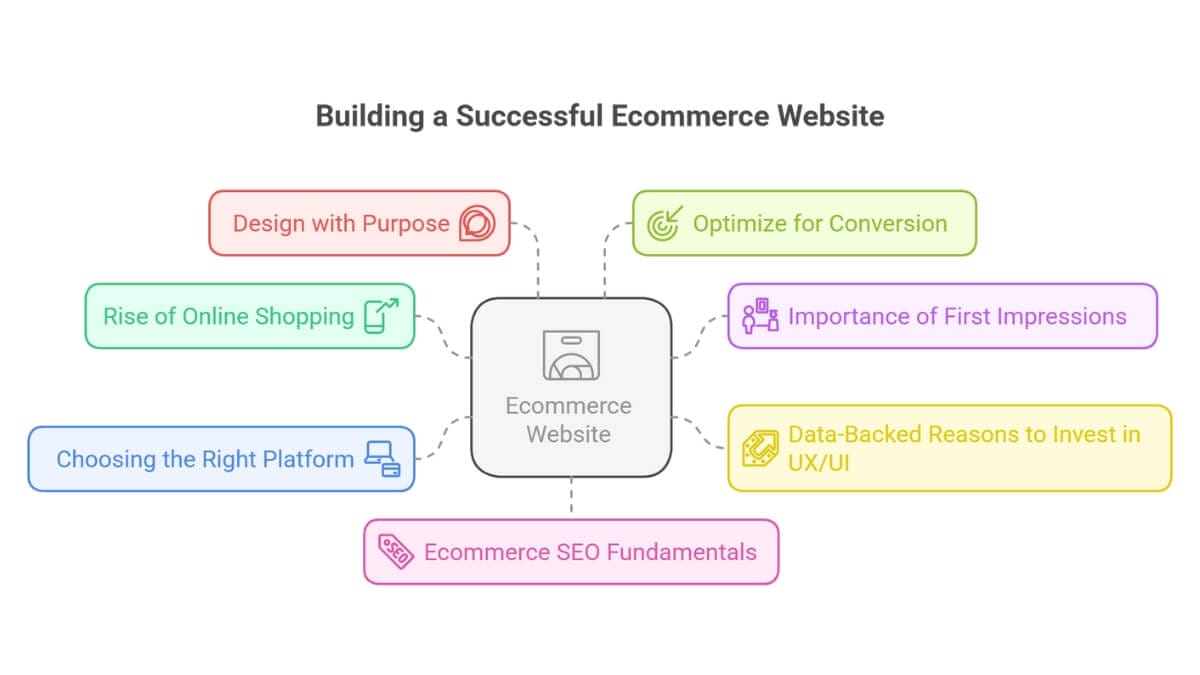
Laying the Groundwork – Choose the Right E-commerce Website Builder
Choosing your e-commerce platform is key. A strong foundation is essential for your online business, so prioritize getting it right. It’s more than just a website; it’s a digital storefront that handles everything from showing off your products to taking payments and managing orders.
What to Look for in a Platform
Not all platforms are equal. Opt for one that fits within your budget and complements your skills and goals. Here’s what to look for:
- Easy to Use (No-Code): Look for drag-and-drop interfaces. If you’re not a tech whiz, no-code lets you design your site, list products, track inventory, and manage orders without hiring a developer.
- Design Freedom and SEO Tools: Your brand identity comes to life through flexible design and smart SEO tools. Make sure you can tweak templates, colors, fonts, and layouts to match your style. Plus, SEO tools are a must-have to get found in search results.
- Mobile-Friendly: Most people shop on their phones, so your site has to look good and work well on any device.
- Payment Options: The platform should easily handle lots of payment methods (Stripe, PayPal, credit cards) to make it easy for customers to buy.
- Scalability: Can the platform grow with you? You’ll need a platform that can handle more traffic, orders, and products as your business grows.
Top Platforms Compared
So, which platforms are worth a look?
- Shopify: Super easy to use and has everything you need. From product listings to order management, Shopify’s got you covered, whether you’re just starting out or already big. Neil Patel Digital loves it for its scalability and support.
- WooCommerce: A flexible e-commerce plugin for WordPress that gives you total control. Being open-source means it has great SEO, as well as tons of plugins and themes. If you already know WordPress, It’s a budget-friendly choice.
- Wix: Known for its easy drag-and-drop interface, Wix is a popular choice for making good-looking websites fast.
- Webflow: If you want a stunning online store with advanced design and SEO, Webflow is your platform. It takes a bit to learn, but the creative freedom is amazing.
- Sellfy: Great for selling digital products. Simple, streamlined, and made for creators, not typical retailers.
- Zyro: Sleek design and built-in AI tools make Zyro a solid and affordable option, especially for beginners.
Design with Purpose – Build an E-commerce Website That Engages
Now, let’s get into design. It’s not just about looking good; it’s about engaging visitors and guiding them to buy.
Above-the-Fold Essentials
“Above the fold” refers to what people see when they first land on your homepage, without needing to scroll. It’s prime real estate, so grab their attention and tell them what you’re all about. Include:
- Value Proposition: What makes you special? Why should customers choose you? Say it clearly and concisely.
- CTA Buttons: Use clear, eye-catching call-to-action buttons (e.g., “Shop Now,” “Learn More,” “Get Started”) to guide people where you want them to go.
- Hero Visuals: Show off your products, your brand’s personality, and the benefits of your offerings with high-quality images and videos.
Emotional and Psychological Triggers
Buying decisions are often based on emotion, not just logic. The emotions that your homepage evokes should match your brand.
- Trust: Build trust with security badges, customer testimonials, and professional design.
- Simplicity: Don’t overwhelm visitors. A clean and simple design enhances ease of navigation.
- Emotional Resonance: Use visuals and copy that create the right “vibe.” An eco-friendly brand might use natural colors, while a luxury brand might use elegant fonts and high-end photography.
Did you know? Visually appealing websites trigger positive emotions, which influence buying behavior. The right colors can make your brand significantly more memorable, with recognition rising by up to 80 percent.
Turn Traffic into Revenue with Smart Optimization
Okay, let’s talk about turning those visitors into buyers. This means adding features that encourage purchases, simplify shopping, and build trust.
Must-Have Features
- Social Proof: Display reviews, ratings, and testimonials to build trust and highlight product value.
- Dynamic Content: Personalize the shopping experience with product recommendations, special offers, and content based on each user’s browsing history.
- Product Filters & Upsells: Let visitors easily find what they’re looking for with product filters. Drive higher revenue through effective upsell and cross-sell tactics.
Navigation & UX Best Practices
Imagine trying to shop in a store with no signs and messy shelves. That’s how confusing navigation frustrates your visitors.
- Avoiding Bounce Rate Traps: A High bounce rate means people are leaving your site after seeing only one page. Keep them engaged with strong visuals and a clear value proposition.
- How to Improve Session Duration: Keep visitors on your site longer with relevant content, easy navigation, and a smooth shopping experience.
For a deeper dive into homepage optimization, check out our guide on 7 Essential Reasons Why Your E-commerce Website Homepage Design Matters More Than You Think.
E-commerce Website for Small Business – What Matters Most
Running a small business isn’t without its difficulties. Your e-commerce website should be powerful, affordable, and easy to manage.
Budget-Conscious Choices
Start with the essentials and add more features as you grow. Look for affordable platforms and free or low-cost plugins to get the best bang for your buck.
Scalability
Even if you’re starting small, think about the future. Choose a platform that can grow with your business as your products and customer base expand.
Tools That Require No Developer
You don’t need to hire a developer to build a successful e-commerce site. Focus on no-code platforms with drag-and-drop interfaces for easy self-management.
Get Found – E-commerce SEO Fundamentals
Even a top-quality website won’t produce results without visibility. That’s where SEO comes in.
On-Page Optimization Checklist
- Meta Descriptions: Craft engaging snippets that encourage users to click.
- Headers: Use clear, descriptive headers (H1, H2, H3) to organize your content and improve readability.
- Alt Text: Add clear, descriptive text to all images to support SEO and accessibility.
- URLs: Use concise, meaningful URLs that incorporate your main keywords.
Tools to Help You
While an SEO expert can be a great asset, these tools can help you boost your SEO:
- Google Search Console: Use Google Search Console to track how your site performs in search results and review analytics.
- Ahrefs & Semrush: Research keywords, analyze competitors, and track your SEO progress. Make sure you do your own research on these.
Best Way to Create Online Shop Without Code
The no-code movement is making it easier than ever to launch an online store without writing a single line of code.
No-Code Revolution Overview
No-code e-commerce website builders have all the tools you need to design, optimize, manage, and grow your business with drag-and-drop interfaces. That means no hiring programmers or learning complicated coding languages.
Drag-and-Drop Tools
Shopify, WooCommerce (as a WordPress plugin), Zyro, and Sellfy are all great platforms with drag-and-drop functionality for e-commerce.
Real Examples of Success
Thanks to these platforms’ adaptability, functionality, and ease of use, more and more entrepreneurs are sharing their creative ideas with the world, offering customers broader access to different services, content, and products.
To help you make an informed decision, explore our detailed comparison of the Best E Commerce Website Maker in 2025: Find the Right Platform for Your Online Store.
Conclusion
Your e-commerce platform is more than just a pretty face. A great-looking site is a tool for drawing traffic, building your audience, and turning visits into sales. Implementing a platform with visual appeal, scalability with UX tools, combined with a smart search engine optimization is a recipe for success.
Look at each page, image, and piece of content to see if it authentically represents your brand and attracts new customers. The goal is to get people browsing, engaging, and becoming loyal fans. You can build a seamless conversion process through the creation of a well-integrated framework.