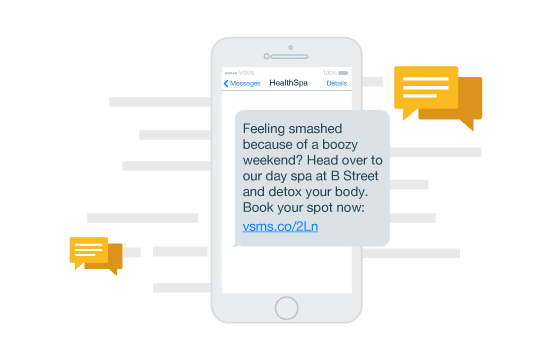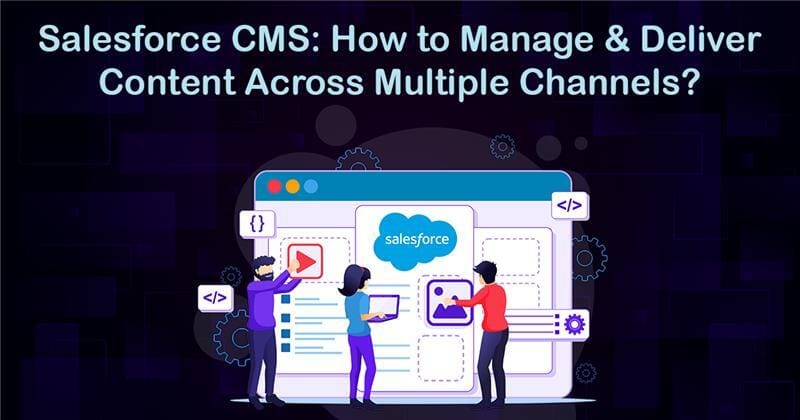
Content drives every connection you make with your customers. Whether it’s a product description, a support article, or a marketing campaign, your message needs to reach the right person on the right channel at the right time. As your digital touchpoints grow, so does the complexity of managing that message. You deal with websites, mobile apps, partner portals, social channels, email platforms, and more—all requiring consistent, relevant content.
Salesforce CMS gives you the structure to manage content at scale across all these outlets. It works within your Salesforce ecosystem and lets you deliver content that is accurate, timely, and personalized. You don’t need to rebuild the same message across different platforms. Instead, you create content once and use it everywhere it fits. This guide walks you through how Salesforce CMS works, the tools it offers, and how you can use it to deliver meaningful content experiences across every digital channel your audience uses.
What does Salesforce CMS do?
Salesforce CMS is a hybrid content management system built to help you control content in both headless and traditional environments. It supports centralized content creation and distribution and integrates directly with Salesforce applications. You can push content to an Experience Cloud site, a mobile app, or even a third-party website.
Salesforce CRM development services enable businesses to enhance their content and data capabilities by building scalable, CRM-integrated solutions that power personalized customer experiences.
What makes Salesforce CMS effective is how it works with CRM data. You can use customer records, history, and segmentation to decide what content gets shown, to whom, and when. That means every piece of content serves a clear purpose and is always relevant.
The system supports reusable content blocks that you can place in multiple contexts. You’re not tied to any one layout or channel. Developers and marketers work in parallel, using the same content base to deliver flexible user experiences.
Key Features and How They Help You?
Below are some of the main features of Salesforce that are beneficial for you:
Flexible Architecture for All Delivery Models
Salesforce CMS supports both headless and traditional formats. This gives you more control over where and how your content appears.
- In headless mode, content is separate from design. You use APIs to deliver it anywhere—your app, your kiosk, or an external website.
- In traditional mode, you design and publish content directly within Salesforce platforms like Experience Cloud.
Hire Salesforce Developers teams often leverage this dual capability to deliver flexible content solutions that align with custom application requirements and business goals.
This dual capability means you can support both rapid content updates and complex custom environments without switching systems.
Publish Once, Use Anywhere
When you create content in Salesforce CMS, you can publish it across multiple destinations. You don’t need to rewrite or reformat for each one. This keeps your brand consistent and reduces manual work.
You can push content to:
- Salesforce Experience Cloud portals
- Commerce Cloud storefronts
- Marketing Cloud email campaigns
- Mobile applications
- Knowledge articles and internal portals
- Third-party platforms through CMS APIs
This system lets you scale your efforts without losing quality or cohesion.
Targeted Content That Fits Each User
Using your CRM data, Salesforce CMS lets you build targeted content strategies.
You can create user-specific experiences based on:
- Purchase history
- Location
- Support history
- Preferred communication channels
Salesforce CRM development solutions help businesses harness CRM insights to build more dynamic, targeted experiences within content delivery workflows.
For example, if a customer recently bought a product, you can surface support content tailored to that item. Or if someone visits your site from a specific region, you can display promotions that reflect local inventory and demand.
Organized Workflows with Workspaces and Collections
Salesforce CMS gives you tools to stay organized and in control:
- Workspaces help teams work independently across different business units, markets, or campaigns.
- Collections let you group related content so that everything tied to a specific campaign or topic is easy to manage.
This setup prevents overlap and confusion. Everyone works in their own space, but the final experience stays unified.
Easy Authoring Without Code
The content editor is made for marketers and business users.
You don’t need technical training to:
- Use drag-and-drop tools
- Add and format text and images
- Preview content before publishing
- Create content types for blogs, FAQs, or product descriptions
- Assign roles and publishing permissions
Salesforce application development services support low-code and no-code environments, empowering teams to build and manage content-rich applications with minimal development effort.
This speeds up the entire publishing cycle. You control quality without involving development for every change.
Developer Tools for Custom Experiences
For teams with technical resources, Salesforce CMS offers full flexibility:
- Use REST APIs to bring content into any front-end
- Work with frameworks like React or Vue.js
- Customize delivery logic for different endpoints
Developers can build the right user experience while marketers focus on messaging. Everyone works from the same content foundation. Make sure to avoid the common mistakes that developers make during Salesforce integration.
How Salesforce CMS Helps Your Business?
You don’t just need to publish content. You need to control it, track it, and make sure it contributes to business goals.
Salesforce CMS supports that in several ways:
- Faster production cycles: Fewer manual steps mean faster campaign launches
- Fewer content silos: One source of truth improves accuracy
- Personalization that works: Content meets users where they are in the customer journey
- Clear brand identity: Messaging and tone stay aligned across all platforms
- Adaptable for new tech: Support for new channels and interfaces grows with your needs
Salesforce consulting services help organizations align content strategy with business goals through expert guidance on Salesforce CMS implementation and optimization.
Best Practices for Using Salesforce CMS Across Channels
While using Salesforce across channels, here are some of the best practices to make it seamless for you:
Build a Clear Strategy
You need a plan before creating content. Define:
- Who your audience is
- What content does each audience need
- Which platforms do they use
- What each piece of content should achieve
This structure guides your planning and helps you decide what to publish and where.
Create Content You Can Reuse
Design content in a way that makes it easy to repurpose. A customer review, for example, can work on a landing page, a product detail page, and in a promotional email.
Salesforce customization services allow businesses to tailor their CMS interfaces and templates, ensuring content reusability aligns with brand voice and customer journey stages.
This keeps your messaging consistent and reduces rework. It also helps you maintain quality across channels.
Use Permissions and Roles
Control who can create, edit, and approve content. Assign clear roles for:
- Authors
- Editors
- Reviewers
- Approvers
This helps protect accuracy and speeds up workflow.
Localize with Intention
If you serve global audiences, think beyond translation. Use images, product options, and references that fit each region. Salesforce CMS supports multilingual content and localized experiences in different Workspaces.
Use Data to Drive Decisions
Tap into your CRM data to decide what content to show. If a customer is new, show them an onboarding guide. If they’ve purchased several products, show them upgrade options or accessories.
CRM data is not just for sales. It should shape your content strategy.
Measure What Works
Use metrics like:
- Bounce rates
- Conversion rates
- Time on page
- Scroll depth
Track how each piece of content performs across each channel. Use the results to adjust your strategy.
Collaborate Across Teams
Content isn’t just a marketing task. Work with product, support, and sales teams to make sure content supports your full customer lifecycle. Use shared calendars and performance dashboards to stay in sync.
Tips for Using Salesforce CMS Seamlessly Across Channels
Follow the tips below when you are ready to implement Salesforce across all your channels:
Managing Content Lifecycles Without Complexity
As your content library grows, managing what gets published, when it gets updated, and when it should be retired becomes a real challenge. You can’t afford to have outdated pricing, expired offers, or irrelevant content live across your digital touchpoints. Salesforce CMS includes built-in lifecycle controls that make it easy to stay in control without adding extra steps to your workflow.
You can assign start and end dates to any content item, making it ideal for promotions, seasonal updates, or time-sensitive campaigns. Version control lets you view the history of any change and restore earlier versions when needed. You can also schedule future content updates and set expiration rules to automatically remove outdated assets from circulation. Instead of chasing down what’s live and what’s not, your team works from a single dashboard that shows what’s published, what’s coming, and what’s out of date. That’s how you maintain relevance and accuracy without constant oversight.
Seamless Integration with Salesforce Clouds
One of the biggest strengths of Salesforce CMS is how deeply it integrates with other Salesforce products. You’re not bolting on a content tool—you’re working with a system that’s already connected to your service, marketing, sales, and commerce workflows. That means less duplication, fewer manual steps, and smarter content delivery from day one.
Content can be surfaced directly within Service Cloud to support agents with relevant knowledge base articles, or pushed into Marketing Cloud to personalize email campaigns based on user behaviour. You can use product descriptions and visuals in Commerce Cloud storefronts and customer-specific updates in Experience Cloud portals. Because Salesforce CMS shares the same data model and platform foundation, your teams don’t waste time syncing systems or managing duplicate versions. Every department sees the same content, speaks the same language, and delivers the same message—automatically and consistently.
Support for Rich Media and Structured Content
Your customer experience depends on more than just well-written copy. It includes images, videos, spec sheets, product comparison tables, interactive banners, and more. Salesforce CMS gives you the tools to manage all of it in one place—whether you’re publishing to a mobile app, an internal portal, or a global website.
You can upload and organize media files, assign metadata to improve search and filtering, and group assets by campaign or content type. Every asset stays tagged, tracked, and versioned. Structured content types let you define reusable templates for things like product listings, FAQs, or event pages, making it easier to create and manage high-volume, high-impact content. No matter what format you’re working with, Salesforce CMS helps you ensure consistency, quality, and accessibility across every channel and device.
Keeping Governance and Compliance in Check
If you’re in a regulated industry—or even just a large organization—governance is a non-negotiable. You need to know who’s creating content, who’s editing it, and whether the right people have approved it before it goes live. Salesforce CMS gives you that control without slowing down the process.
You can assign role-based access across your teams so that authors, editors, reviewers, and approvers all work within defined boundaries. Approval workflows ensure nothing gets published without proper sign-off. Every change is recorded in a full audit trail so you can track exactly who did what and when. Publishing rules and legal language can be standardized across content types to stay aligned with brand and compliance requirements. With these controls in place, you reduce risk, eliminate unauthorized changes, and maintain accountability across the board.
Mobile-Ready Content from the Start
Mobile traffic now makes up a significant portion of digital engagement, and that’s not changing. Your content has to work on every screen size, across multiple device types, without needing manual redesigns for each one. Salesforce CMS is built for responsive content delivery by default.
Whether you’re creating a product update, a campaign banner, or a support guide, your content adjusts automatically based on device. Mobile-first templates ensure formatting holds up without sacrificing readability. Image scaling, text flow, and layout hierarchy are all handled dynamically. You can preview how content will appear on different screen sizes right inside the CMS. Instead of treating mobile as a separate channel, you deliver a seamless, consistent experience to every user, regardless of where or how they access your content.
A Retail Brand Example
Say you manage content for a global apparel company.
Using Salesforce CMS, your team might:
- Build a core campaign around seasonal clothing
- Use Workspaces to let each country team localize pricing, language, and product mix
- Personalize product recommendations using browsing history
- Distribute content to the website, mobile app, email, and in-store displays
Each Customer sees content that’s relevant to their location, history, and device. Every team works from one system. The result is faster updates, more accurate messaging, and better results.
Where Salesforce CMS Is Headed?
Salesforce continues to invest in content management.
You can expect:
- Smarter automation based on user behaviour
- Closer integration with Salesforce Data Cloud
- New endpoints for devices like smart assistants or digital signage
- More detailed analytics for content performance
Staying current means more than having the right tools. It means using those tools to meet new expectations without adding complexity.
Final Thoughts
Salesforce CMS helps you manage content with purpose. You create once and deliver everywhere. You use data to decide what’s relevant. And you keep every touchpoint aligned with your brand goals.
This approach saves time, reduces manual work, and creates a better experience for your customers. Whether you’re publishing a blog post, managing a campaign, or updating a support portal, Salesforce CMS gives you the control you need without slowing you down.
If your business depends on clear communication across channels, Salesforce CMS gives you a solid foundation to do it right. Get in touch with the experts at AllianceTek to professionally implement Salesforce CRM in your operations.