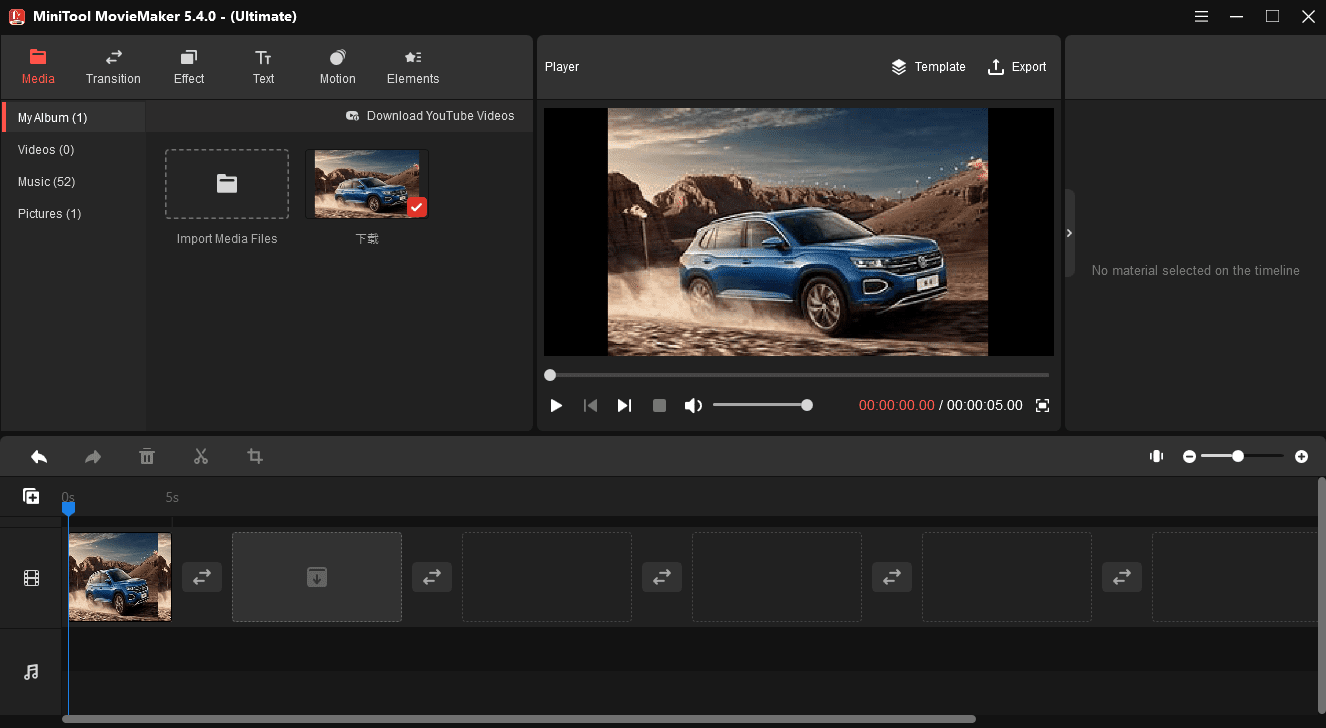SharePoint migration is an easy task. This is a misconception of many organizations and individual professionals. SharePoint migration might sound like a smooth process, but it is complex in real time. Many organizations escape the planning, testing, and training for SharePoint and face multiple issues, data loss, and many other complexities.
SharePoint migration is not just moving files from one place to another. It includes a surety that the end users can understand the new environment without confusion. From SharePoint data, including lists, libraries, sites, etc., to permission and user adoption, everything has its accountability in SharePoint migration.
Here, we’ll learn a few essential points to make a SharePoint migration truly successful. Whether you’re an IT admin or a regular SharePoint user, look at these factors to understand what to plan, what to avoid, and how to migrate SharePoint data accurately.
Essential Points to Consider Before Starting SharePoint Migration
Here are some important points that a SharePoint user should implement to make their SharePoint migration truly successful. These are:
1. Start with clear Objectives
A clear objective helps to develop a detailed migration plan, content priority, and approach selection. So, before migration, set expectations and understand the purpose. It will also help to keep admin and end members aligned when the task gets complicated.
2. Make an Expert Team
For a successful SharePoint migration, make a strong team that includes tech experts, department heads, and high-end users. This expert team will help to escape the mess of selecting the essential files for their critical usage.
3. Choose the Required SharePoint Data
Moving the file data without proper selection will take extra migration time. So, examine the current SharePoint environment, find out each folder structure, delete the unnecessary or outdated files, make an archive for unusable files, and select the data you need. These steps will reduce migration time and storage costs and improve usability in the new SharePoint environment.
4. Pick the Right Migration Tool
Not all SharePoint migration tools are practical and efficient. So, choose the finest SharePoint migration tool that fits your needs. Here are some basic features you must look into the tool:
- Migrate the entire SharePoint data.
- A hassle-free user mapping feature.
- Risk-free and minimal downtime migration.
- Migrate permissions, metadata, and version history.
5. Ensure Strong Governance & Permissions
Many SharePoint users and IT admins complain about the difficulty in accessing required data. If you plan for strong data governance, the issue can be fixed. Below are a few points that you need to follow effectively:
- Define clear roles and permissions.
- Set clear naming conventions and document rules.
6. Do a Trial Migration
After performing all the steps above, do a trial migration instead of a complete one. This trial will let you fix permission errors or migration issues in a controlled environment to avoid data loss and other severe problems.
7. Prepare Your Users
Training your SharePoint users is necessary. If they don’t know how to use it, it is completely wasted. So, conduct proper training sessions, develop advanced guidance plans, and do everything crucial for familiarizing them with the new SharePoint environment. Doing these will make the user more confident about adoption.
8. Do a Post-Migration Evaluation
A post-migration evaluation assures the accuracy and completeness. Once your SharePoint migration becomes successful, monitor the site performance, track user activity, gather feedback, and fix the sync issues if they occur.
How to Choose the Right SharePoint Migration Tool?
Many SharePoint migration tools offer different features and functionalities. Here are some parameters that a perfect SharePoint migration tool has. These are:
Parameter | What to Seek | Reasons |
|---|---|---|
Migration Scope | Migration Scope Easily move sites, libraries, metadata, workflows, and permissions. | Lossless SharePoint migration without structure issues. |
Ease of Use | User-friendly interface and easy navigation. | Minimizes time consumption and workload on IT professionals. |
Speed & Performance | Quick and bulk migration incremental feature support. | Efficient for large-scale enterprise content migrations. |
Security & Compliance | End-to-end encryption, role-based access, GDPR/ISO compliance support. | Keeps sensitive business data protected during migration. |
Filters | Include/exclude specific items, date filters, and file types. | Allows selective data migration per business needs. |
Supported SharePoint Versions | Compatibility with SharePoint 2010, 2013, 2016, 2019, and Online | Ensures the smooth migration across current and legacy systems. |
Post-Migration Reporting | Detailed logs, error reports, and success metrics. | Useful for auditing and compliance verification. |
Trial Version & Pricing | Free trial and budget-friendly pricing. | Helps evaluate value before investment and manage budget accordingly. |
Third-Party Integrations | Compatibility with Microsoft Teams, OneDrive, Power Automate, etc. | Provides broader ecosystem support for seamless transitions. |
Final Thoughts
We hope you understood the entire procedure to make the SharePoint-to-SharePoint migration truly successful. A well-planned migration tool for SharePoint is necessary for a powerful upgrade of your entire company. So, you can plan your goal to clear your unable data, train your users, and choose the perfect SharePoint migration for a smoother and lossless solution.
If you ask us for the best SharePoint migration tool that fits all your needs, we recommend Kernel Migration for SharePoint. It has all the features and capabilities to make your migration secure, easier, and more efficient. So, test your SharePoint migration task for free with its trial version.