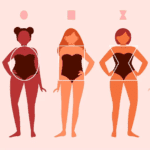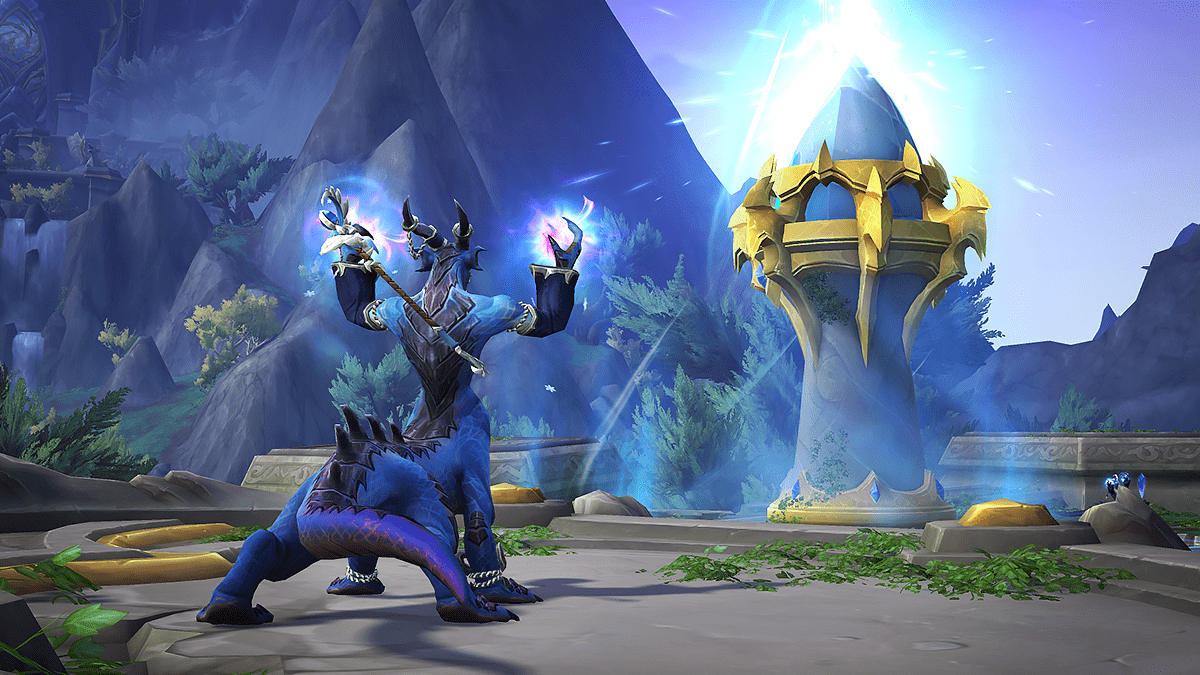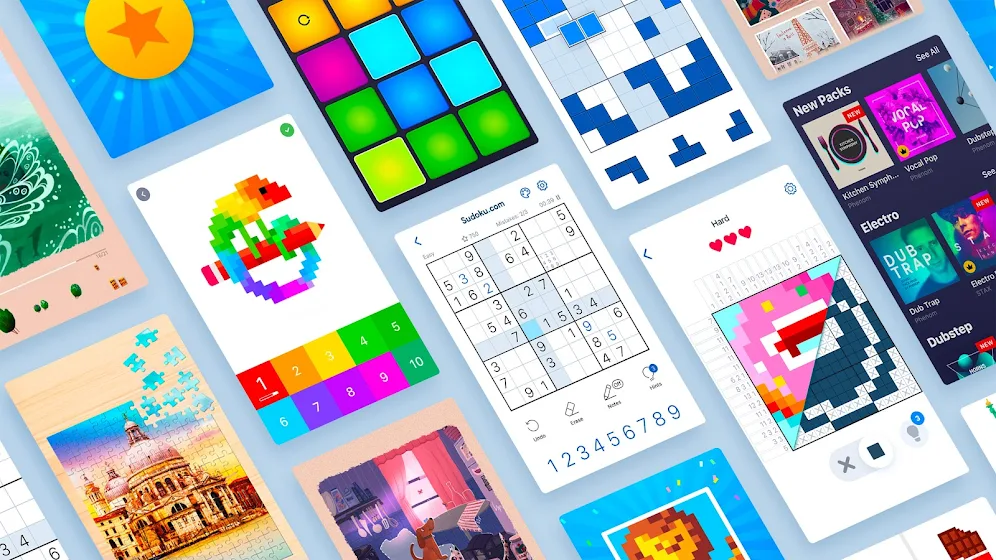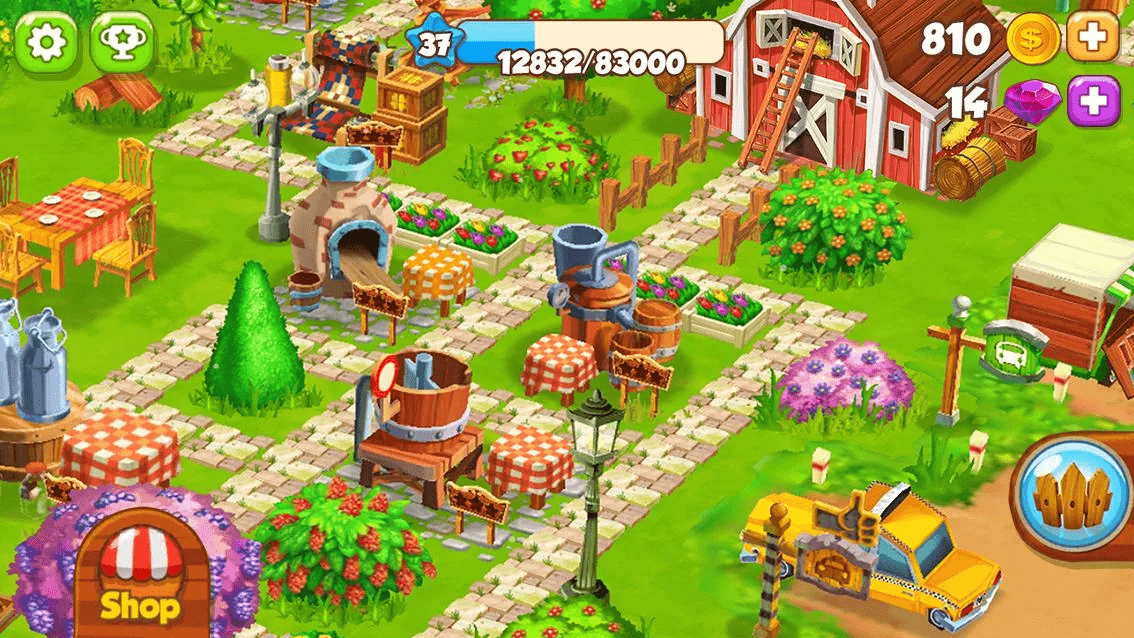The PlayStation 5 (PS5) is a cutting-edge gaming console that provides an immersive gameplay experience. However, as with any piece of technology, it might occasionally malfunction. This detailed tutorial will help you troubleshoot and repair familiar PlayStation 5 difficulties like:
- PS5 Not Turning On: To resolve this, make sure your power cable is connected correctly and look for any indications of damage.
- PS5 Overheating: Make sure your PS5 is away from heat sources and in a well-ventilated place.
- Disk Read Errors: Clean your game disc using a microfiber cloth to ensure no scratches.
- PS5 Not Connecting to Wi-Fi: Check your Wi-Fi connection and PlayStation Network Service Status.
- Controller Connectivity Issues: Make sure the controller is entirely charged by connecting it to the PS5 via a USB connection or charging dock.
- Malfunctioning Software: Go to Settings > System > System Software > System Software Update to update your system software.
Let’s look at how to troubleshoot these issues in depth so your gaming experience remains easy and hassle-free.
PlayStation 5 Typical Problems and Their Solutions
PS5 Not Turning On
Your PS5 not turning on is one of the most upsetting problems you may face. This can result from a malfunctioning power cord or an issue with the console’s power source.
Solution:
Ensure your power cable is connected correctly, and look for any signs of damage. For more help, contact ps5 repair technicians if its won’t turn on.
PS5 Overheating:
Your PS5 may shut down to protect its internal components from overheating. Dust accumulation or inadequate ventilation are frequently the causes of this.
Solution:
Ensure your PS5 is away from heat sources and in a well-ventilated place. To clear the dust and clean the vents, use a can of compressed air.
Disk Read Errors
A dirty or damaged disk or a problem with the console’s disk drive could cause your PS5’s inability to read disks.
Solution:
Make sure there are no scratches by using a microfiber cloth to clean your game disk. If the problem continues, you should contact PlayStation Support, as there might be a disk drive issue.
PS5 Not Connecting to Wi-Fi:
It might be annoying and restrict your gaming experience when your PS5 has trouble connecting to Wi-Fi.
Solution:
To be sure your internet provider :
- Check to find your Wi-Fi connection on several devices.
- Try reconnecting your PS5 to the Wi-Fi after resetting your router.
- If the issue continues, see if there are any lingering problems with the PlayStation Network Service Status.
Controller Connectivity Issues:
The DualSense controller may not connect to the PS5, cause input lag, or disconnect sporadically. Its Causes include low battery levels, wireless interference, or defective controller hardware.
Solutions:
- Make sure the controller is completely charged by connecting it to the PS5 via a USB connection or charging dock.
- Moving closer to the console will reduce wireless interference from other devices.
- Reset the controller by tapping the little reset button on the back with a paperclip or similar instrument.
- It is necessary to check that the pad is fully charged and that the distance it is able to receive signals does not limit your freedom of movement. Turn the controller and game console off and power off and on them. Then replug them again.
The PlayStation 5 (PS5) is an incredible gaming system, but its technological issues are not unusual. Users can keep their PS5 operating at peak performance by handling frequent problems, including overheating, disk read errors, Wi-Fi connectivity issues, controller connectivity issues, and software malfunctions. Equipped with the information and fixes explained in this guide, players may confidently handle troubleshooting and guarantee continuous gaming fun.
Frequently Asked Questions
Can I get my PS5 repaired?
Yes. You can get it all repaired at Vantel—a drop that went off by accident, water damage, or anything else!
How much does it cost to fix a PlayStation 5?
The average cost of PS5 console repairs is $185 to $175. The most expensive repair would be if your console needed a $350 motherboard replacement.
How long does a PS5 repair take?
What is the duration of a repair or replacement? We strive to return your repaired or replacement equipment within 15 days of receiving it because we want you to start playing again as soon as possible.