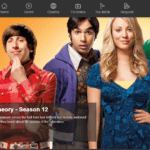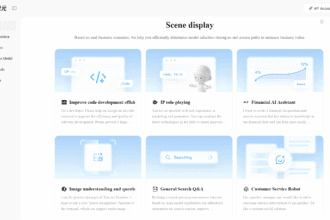When web pages slow to a crawl and downloading a large important file takes hours, it may seem like there is nothing you can do. However, that isn’t the case and you don’t always need to call in a professional. There are many reasons why your Internet connection may be slow. Your Internet service provider, the type of connection they offer, and the quality of your router can all play a role. So too can the physical arrangement of your home or office.
If you are a heavy user or you have lots of users connected to the network, a faster plan may be the only choice. However, there are some things you can try before you take that step. Even the least techy person can work to speed up a slow Internet connection. Here are six easy things you can do.
1. Run a Speed Test
The first thing you need to do is conduct speed tests at different times of the day. This will help you to determine whether your Internet is always slow or whether the speed fluctuates. If it is consistently slow, you should check with your Internet service provider. You may be operating on the cheapest, slowest plan. If so, you may need to upgrade to a plan that better meets your needs. If this is not possible, look into the placement of your router or adjust your Internet usage.
2. Troubleshoot All Your Devices
That age-old trick of turning everything off and then turning it on again may work sometimes. Give your devices about ten seconds to reset and see if the connection improves. You should also check all the cables to ensure they are connected and not damaged in any way. Try using different devices and cables to identify the source of the problem.
3. Bring Your Device and Your Router Closer Together
Depending on the quality of your router, its range may not extend very far. If you are at the far end of your home or office or you’re upstairs and the router is downstairs, your signal may be weak. Try bringing your router in close proximity to your devices or moving your devices closer to the router. If this works but it isn’t feasible for it to be a permanent solution, consider upgrading your router or purchasing a Wi-Fi range extender. This will help you to optimize your Internet speeds.
4. Put Your Router in a Central, Elevated Area
Your router may be placed in a spot that isn’t optimal. Place it in a central location to ensure that the signal goes as widely as possible. Radio waves spread outwards and downwards from the source so it is also best to place the router on an elevated surface. Before you get a new router or sign up for a new plan, try this simple method to speed up your Internet connection.
5. Make Your Wi-Fi Faster by Removing Obstructions
Try not to install your router behind a wall or other obstructions. Hiding it away in a cupboard is also a sure way to weaken the signal. Also, avoid placing the router near metal or reflective surfaces. Microwaves and other large appliances can also cause problems so you shouldn’t place your router in the kitchen. Simply moving your router can make your Internet faster.
6. Don’t Use Applications Which Hog Bandwidth if Your Internet is Slow
If moving things around doesn’t help, you may need to change how you use the Internet. There are some sites and apps which put a heavier strain on your connection. You should avoid them until you can get a faster plan or new provider. This will ensure that you can still work or enjoy entertainment even if your Wi-Fi is slow. Put file-syncing apps on pause and prevent applications from being updated automatically. You can also install ad-blockers to prevent ads, animations, and videos from unnecessarily using your bandwidth.
7. Use the Internet When Everyone Else is Out
This may not be the most convenient solution but it is an option. If you have no other choice, you can do your most Internet-intensive activities at off-peak times. Having conducted your speed tests, you will know which times of the day are the slowest. It may be at night when everyone is sleeping or during the day when they are all at work. Use this knowledge and work during these times. Download and upload video or audio files or do teleconferencing if the time is appropriate. When things slow down again, do things that require limited Internet or no Internet.
Before you upgrade your plan, buy a new router, or give your provider the boot, try a few of these options. If nothing works, then you have no choice but to make an investment if Wi-Fi is key to your daily activities. If you have a business that is online-focused, that investment will pay off. However, if you’re a home user with minimal needs, you may want to use one of these tips.

Emily Jacobs is Happiness Ambassador for SpeedCheck.org
She loves to write the latest technology trends and love to share her knowledge through her articles.