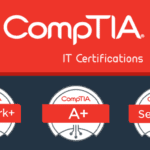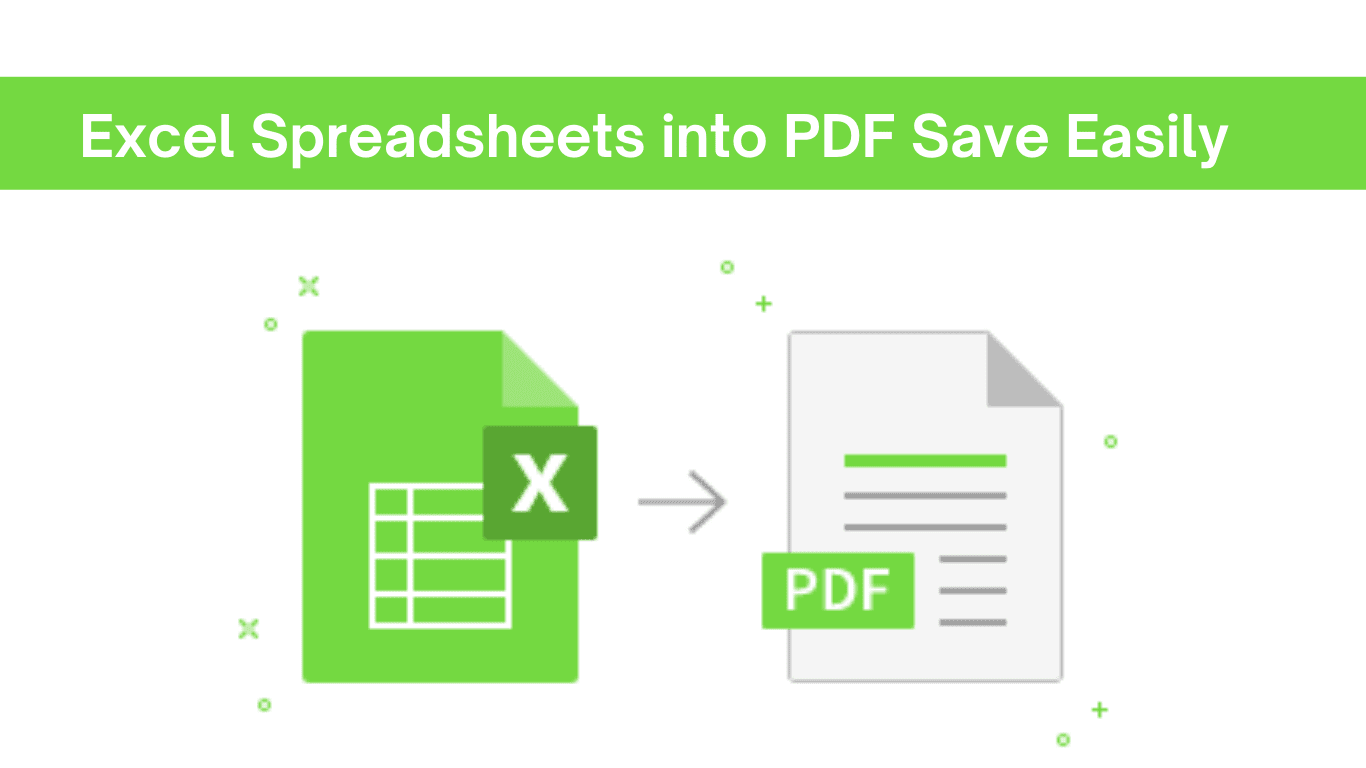The internet has become an essential resource available to us today, and it has also become equally vital to use secure browsers if you want to keep your online activities private and safe from third parties. If you are a user carrying out your business activities, posting relevant information, or merely a student using the Online Writers Rating review website, using a Tor browser gives the anonymity you might need.
What is Tor, and how does it work?
Tor (The Onion Router) is a free and legal network designed to provide users with an extra layer of privacy and security whenever they browse and communicate online. The Tor network grants access to users by allowing them to download and install the Tor browser, which is similar to other regular browsers, so it’s pretty easy to use just like the Firefox browser. The onion logo depicts it correctly as several layers to protect your identity online.
While using the Tor browser, data from your browsing activities are placed into layers of encrypted packets before they go to the Tor network. The network receives this information by routing the sent data through a series of volunteer-managed servers known as nodes or relays. As data goes through each relay, it is unencrypted to show the location of the next relay. Once data gets to the final relay (the exit node between the Tor network and your computer), all layers of encryption get removed, and your information goes to its final destination.
What this means is that since each path is generated randomly with no records kept by the relay, it becomes impossible to trace a user’s browsing activities back to them.
In essence, Tor disguises your identity by moving your data across Tor network relay servers and encrypting the data so it cannot be traced back to you. The more data it gets from different users, the better it is for the information on your browsing activities to be kept private.
What is the Difference between the Tor Browser and VPN?
The Tor browser and Virtual Private Network (VPN) are two different kinds of networks. On the one hand, a VPN operates by establishing an encrypted and secure connection to a remote server from your computer. Tor, on the other hand, works by passing your data from one replay or node to another, so each time your data passes through a relay/node, it gets harder to trace it back to your computer.
It is also important to note that it is possible to use both at the same time, but because your VPN could have access to your real IP address and the right to provide your information to a third party, this could pose one of the disadvantages when using both.
How safe is the Tor Browser?
Although the Tor browser is much safer than your regular browser for securing your privacy and allowing you to browse and communicate anonymously online, it still has its unique pitfalls which you can avoid by applying the five usage tips below:
1. Avoid transmitting personal information:
You should avoid providing personal information such as a name, phone number, credit or debit card info, e-mail address, and home, or office address to a site that comes across as dodgy. When using the Tor browser, it is vital that you entirely refrain from putting in sensitive information that can give away your anonymity while you are online.
You can create a virtual identity that you will stick to using online whenever you are making use of the Tor network. This identity should be different from your real identity and can be changed from time to time.
2. Use An Efficient Operating System And Update It Regularly
Because Tor is running on top of your computer’s Operating System (OS), this means that it can only be as safe and secure as the system running it. So in the event your computer’s OS becomes outdated, hackers can easily find a way in, and the protection you have from using the Tor browser to keep your browsing activities safe becomes ineffective.
It is important to regularly keep your OS updated to prevent potential hackers from deciphering what OS you are using so you can enjoy proper Tor protection and usage. It is also crucial that you select an Operating System that is not easily prone to bugs and insecurities.
3. Using Tor and Google Search is a Big NO
Google is known for collecting users’ information such as cookies, search, browsing activities, etc., to grow its ad revenue. Using Google in the Tor browser could serve as a problem if you are conscious of your private and sensitive data getting intercepted by a third party, thus using Google in your Tor browser can strip you of such privacy and protection.
It would help if you used alternative search engines that are suitable for anonymity, do not store cookies on your computer, and do not require you to log in to your IP address while using the Tor browser.
4. Delete Cookies and Other Data as Frequently as Possible
The Tor browser works by routing data through multiple relays that can protect such data. However, some websites use channels such as cookies and other scripts to track your activities online and reveal your identity.
So it is best to delete your cookies and other site location information (either manually or with the aid of add-ons that can delete such info automatically) when using Tor so that your privacy is kept intact.
5. Try Not To Make Use Of HTTP Websites
The origin of your network data is only encrypted within the Tor network and not outside of it. This means that using HTTP websites becomes unsafe because data that is transferred to and from HTTP sites remains unencrypted.
So at the point where your data is at the exit node of the Tor network, it is available as unencrypted data, and it becomes easy for such data to be intercepted by a hacker if you are making use of an HTTP site. To avoid this, you can make use of end-to-end encrypted sites such as SSL or TLS if you want to keep online activities private while using Tor.
Conclusion:
The Tor network by itself cannot guarantee you the anonymity you need if you do not comply with the rules that apply while using your Tor browser. To get the best from using Tor, you should comply with the tips given above to get maximum protection for your online privacy.
About the author

Frank Hamilton has been working as an editor at the review service Best Writers Online. He is a professional writing expert in such topics as blogging, digital marketing, and self-education. He also loves traveling and speaks Spanish, French, German and English.