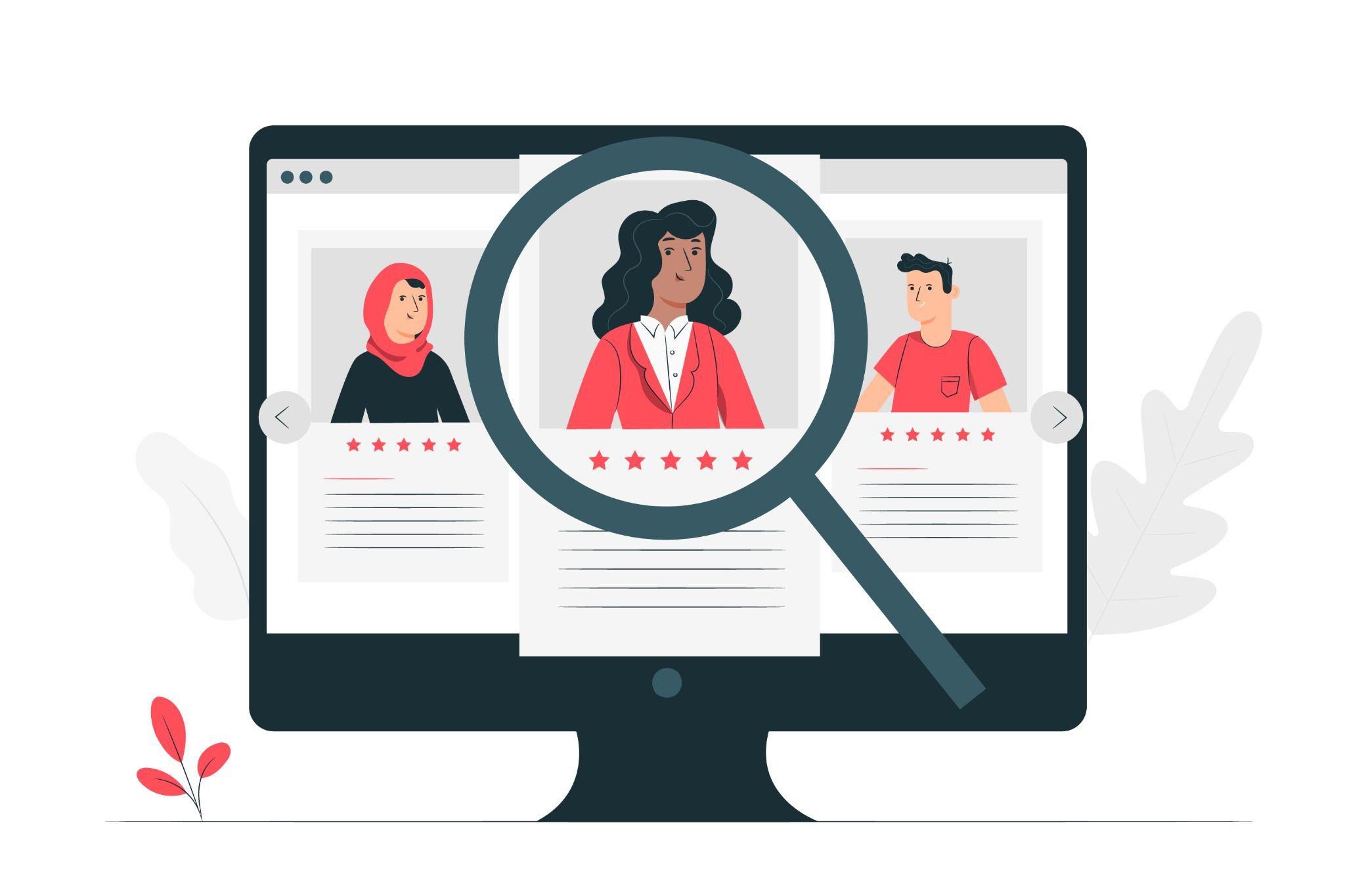You’ve likely heard the sentiments that working at a desk or in front of the computer is bad for your health, including links to higher risks of obesity and diabetes. But, for many people, there isn’t another option. After all, we need to make a living and that requires increasingly long hours in front of a screen.

Working on the computer day after day can take a toll on your eyes, neck, hands, and back. So, how can you help negate the negative side effects of typing away on the computer all day? Here we’ve listed a few of our 4 best health tips so that you can protect your overall well-being, increase productivity, and feel good about your work.
Protect Your Eyes
It’s not uncommon for computer users to suffer from eye discomfort and vision-related problems after long hours of use. If you already have a vision condition, digital eye strain can be even worse. To help with digital eye strain, which can also lead to headaches and dry eye, there are several things you can do:
- Follow the 20/20/20 rule
- Adjust screen brightness to accommodate the lighting in the office—this article will instruct you how to turn off auto brightness
- Perform eye stretches
- Ensure your screen is set at the proper distance— refer to this guide for how to set up computer monitor ergonomics
While digital eye strain typically resolves itself once you’re away from your screen, it can be difficult to deal with for the majority of your day.
Get a Standing Desk

Many of the health concerns of office culture are centered around being sedentary all day. While you can’t walk and use your computer at the same time, there is another alternative that is still much better than sitting—a standing desk. More and more computer users are investing in standing desks to give their bodies a break from sitting. Plus there are several benefits to sitting fewer hours in the day, such as:
- Lower your risk of weight gain
- Improved mood and energy levels
- Lower risk of diabetes and cardiovascular disease
- Increased focus
While the science is still out for debate on standing desks, it’s undeniable that it’s good for your body to switch positions throughout the day and relieve tension that may be placed on your back, legs, and neck.
Move Around & Stretch
On the same note, you should make an effort to be active and increase your blood flow throughout the day. While that doesn’t mean you necessarily have to go on a run during lunch, you can take 30 minutes before or after eating to walk around your office park. Or, if your office has a gym, hop on the electric bike for 15 minutes when you can.
You could also encourage your department or your entire company to make workout challenges or exercise breaks a part of your company culture. If you can’t fit it into your workday, you should make it part of your daily routine to get in at least 30-45 minutes of exercise a day, if not more.
Don’t forget to stretch too. You want to focus on your hands, neck, back, and shoulders which can become very strained from sitting in front of the computer all day. Start with shoulder rolls, the praying position, upper arm stretches, lateral trunk stretches, and clenched fist exercises.

Make Healthy Lunch Choices
Weight gain is a common challenge for those who work on computers all day, whether you work from home and have a tendency to snack all day or fall into the habit of going out to lunch every day with your coworkers, it can be hard to keep a handle on your calorie intake. From large portions to unhealthy ingredients, these meals can add up to serious weight gain.
Instead, only keep healthy snacks within reach or pack lunches from home by meal prepping. If you truly dislike cooking, make an effort to make better choices when eating out or find healthier options on your food delivery app. Not a fan of counting calories? Make it easier on yourself by using a fitness and meal tracking app.
Key Takeaways
While you can’t exactly control how much time you spend on the computer, you can actively make changes to how it affects you. Change can be hard, so start by implementing one or two of these tips, stretching and adjusting your set-up should be fairly easy and you’ll probably notice the effects quickly, and then gradually take it from there.