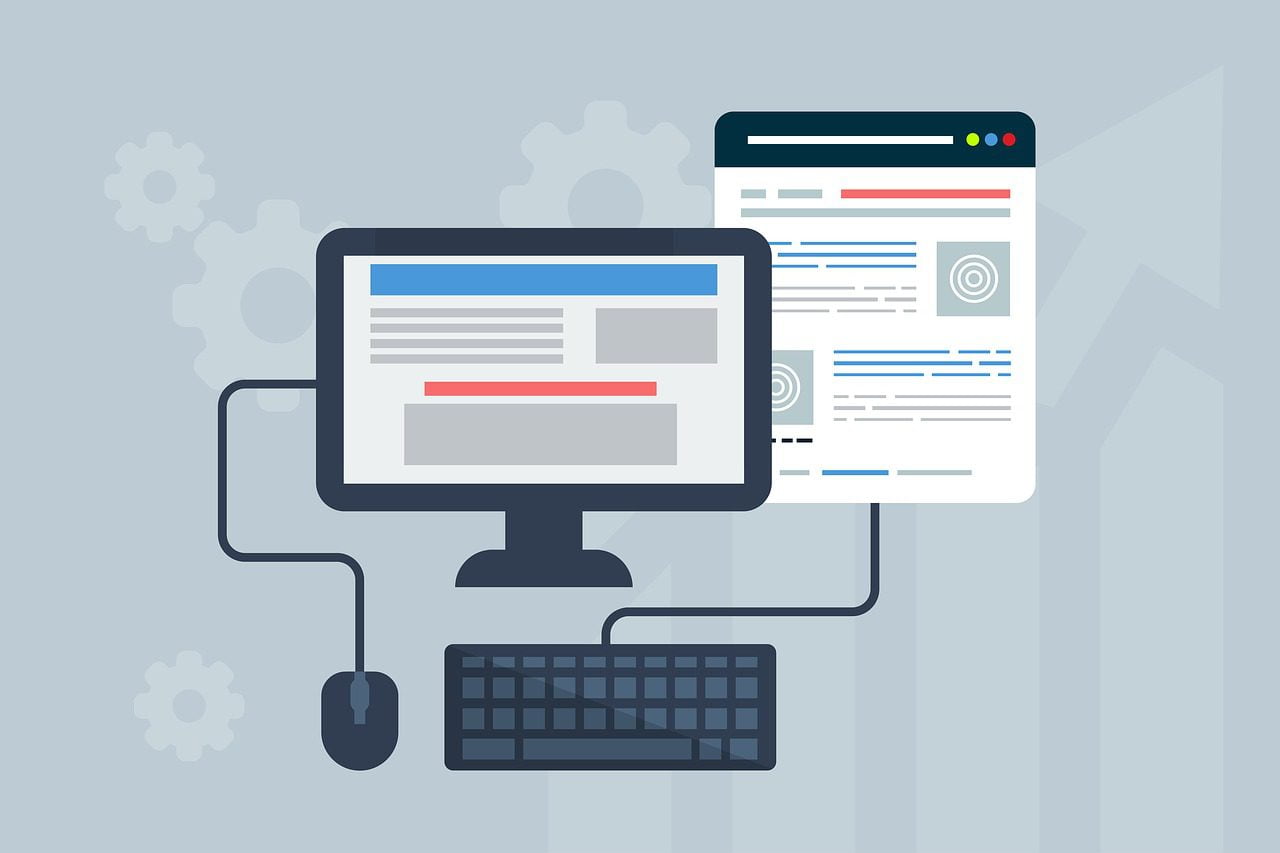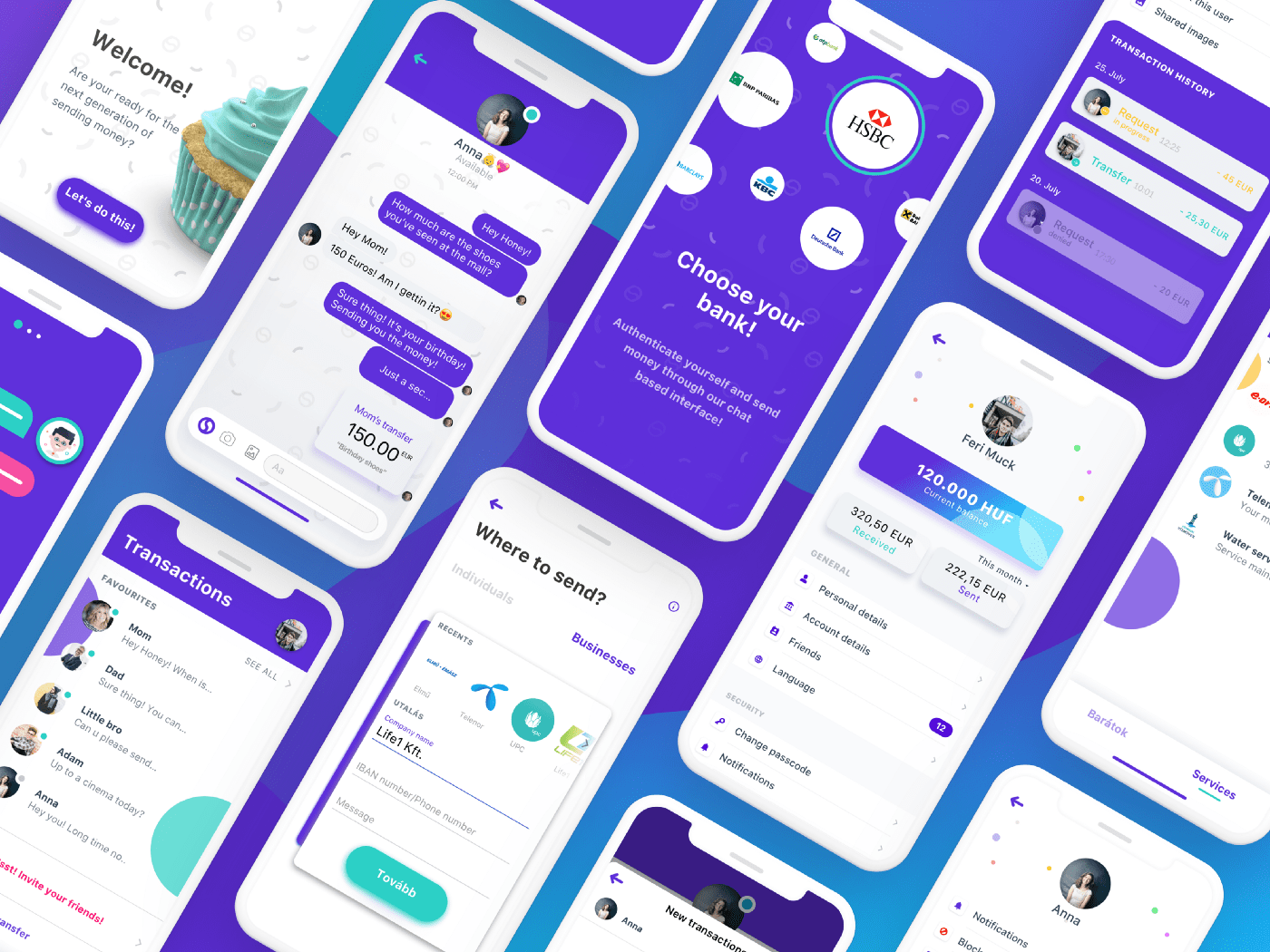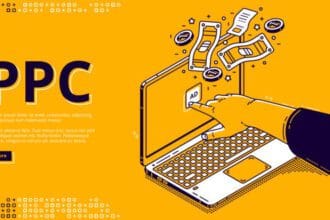When you’re analyzing the metrics of your website, there are a few results that might ring alarm bells. If users are constantly bouncing back from your pages the moment they open them, you’re not going to have good SEO results any time soon. Rankings will drop and even fewer users will find your website. This common trend among improperly optimized websites can cost you traffic if you don’t work on your UX design. It’s time to cover it and see what you can do about these results.
Which trend are we talking about?
If you’ve ever used the internet to look something up (and you most likely have, multiple times), you’ve probably been in this situation—you click on a link, open the first result, and back out immediately because you don’t believe the website answers your question.
Afterward, you probably went to other links in the search results to find what you need. The situation with the first link is called Pogo Sticking. It’s an obvious sign that something is wrong with the website and its design, and it’s incredibly bad for SEO.
What is Pogo Sticking and why is it a bad trend?
Digital marketing companies often define Pogo Sticking as a situation in which a user clicks on a link and then returns to the search results immediately because it wasn’t a helpful link. Whether or not the link is actually helpful doesn’t matter, as the user has gauged it to be useless. It ruins the credibility of the site for the user as well as search engines. Google won’t consider your website as a reliable source for answers if the users don’t. If a large number of users go back as soon as they see your page, it’s a bad sign.
The core of the issue is a lack of proper UX design. There are numerous reasons why a user wouldn’t trust your website to provide them with relevant information. The look of a site is a key factor. If you have a design that screams “untrustworthy,” you won’t get very far even while featuring good information. On the other hand, it could also be a navigation problem. The info and design are there, but the user wasn’t able to reach the relevant info before they got bored. Studies estimate that a user will spend around ten seconds determining whether or not a web page has what they need. After that, they’re more likely to look at another website entirely.
A successful UX design should do three things: answer questions, build trust in your brand and design, and keep the users coming back for more. This is how you solve the Pogo Sticking problem. However, this is all rather vague when it comes to actual design principles, which is why we’ll cover more exact information below.
Method 1: Creating intuitive navigation
There’s nothing quite as frustrating as entering a website only to get lost in all the info and elements. The moment this happens, you’ll probably give up on your search and move on to another link. A website should be like a road trip—there should be multiple routes to the same destination, and they should all be intuitive.
Keep in mind, it’s not just the destination that’s important. As a user navigates through your website, they should be greeted with multiple bits of relevant information while on their way to the main answer. This is where internal links come in. Every one of your pages should feature a healthy variety of internal and external links. The internal links are especially good for navigation. If a user is looking for something that isn’t too specific, they might be interested in the content that they run into while they search. They’ll click on an internal link, find the content interesting, move on to another link featured on that page, check out the content, and so on. It’s a great way to keep the user engaged, while also giving them exactly what they want and need. You should try to build a complex web of internal links so that every page can eventually lead to every other page by virtue of good linking.
It’s also important that you’re clear with your navigation. Buttons and drop-down menus should be easy to use, and they should resemble most other websites. you’ve probably noticed that designers don’t stray far from the typical website layout. This is done for good reasons. The user doesn’t want to relearn how websites work from scratch. Important pages like the contact page, the shopping cart, login pages, etc., should be easy to notice and located where a user would expect them. Sticking to great website design principles can be extremely beneficial, especially when it comes to navigation. It helps avoid users getting confused and Pogo Sticking right off your website.
Method 2: Increasing page load speed
We’ve mentioned already that users spend around ten seconds on a website. This seems like a lot of time, but most of that time is spent after the user has made their decision. They might just be looking for a tiny bit of information, even though they don’t place any particular trust in your website. In reality, there’s even less time to keep the user occupied and interested.
With so little time to work with, it’s crucial to keep your website fast and efficient. If a few seconds are wasted just loading the page, you can be sure that the user will make up their mind before they even see any content. Web page loading speed has become a crucial pillar of good SEO and UX design. People want relevant information—and they want it as soon as possible.
The only issue is that improving website load speeds is a monumental task. You have to balance the look of your pages and their elements with how quickly they take to load. Every visual element and image will keep the load speed down, but you still need them on the page.
You could create a complete baren, skin-and-bones page, but that wouldn’t be attractive to users, who would then continue not to trust your website. It’s a delicate balance that requires a dedicated team of professionals to create. Many small business owners don’t have the resources to create a consistent team for this job, especially since it’s an ongoing process that needs to be refined. A more efficient solution would be to find an experienced web design agency to take care of web page design and optimization for you. They would know the intricacies of improving page load speed without sacrificing too much of the design. They could optimize the images, use code that is lightweight, and still make the website attractive. You could keep your website’s good looks and also improve UX and SEO. This would inevitably lead to much less Pogo Sticking, and it would increase your number of visitors dramatically.
Method 3: Displaying good content
There’s nothing more important on a web page than the content itself. If people are searching for information, it’s the information they want above all else. Everything else will only help them get to it, but it won’t satisfy their needs.
Both search engines and users are aiming to find good content. However, optimizing for both can be quite a challenge. You need to research and include all of the relevant keywords for your topic and field, but not overdo them as this can tank rankings. Matching the headlines to the content is a key part of this. If an individual searches a keyword and finds your title, only to not get any useful information out of the content, they’ll Pogo Stick out of the page right away. The headlines have to match the content, or else search engines will rank it fairly low.
A rule of thumb for all written pieces is that they should be easy to process. If you only add blocks of text to your pages without any organization or emphasis, you can be sure that users will skip over them. Use white spaces efficiently, and give the content some room to breathe. Write in small paragraphs so that users can get the point of a segment within fractions of a second.
Strive to use an active voice in your content. You’re trying to get users to actively read it, and they’re more inclined to read it if you speak directly. If you’ve presented a hypothetical problem, give the users an action to help resolve it. Depending on your line of work, you might want to go easy on the heavy vocabulary. Nobody is reading the content to experience a James Joyce novel. They want their information to be easily digestible and readily available. Explain things in simple terms and the users will appreciate it.
Conclusion
There are plenty of SEO trends that can lower your rankings and make your website unattractive to users. Pogo Sticking is chief among them and it’s a surefire sign you’ve done something wrong with your design. Utilize the above methods to keep users engaged on your website long enough that they forget that there are other links to check out on SERPs.