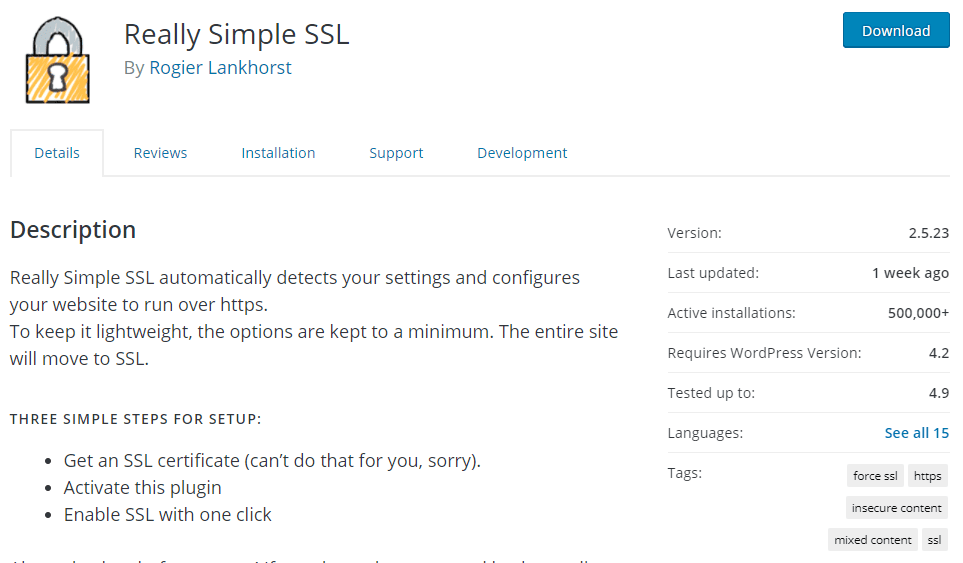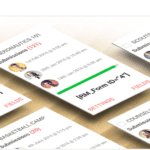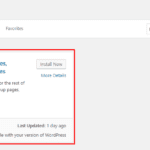Google has recently reported that they are going to give minus one to the sites, which doesn’t create a secure connection to the readers or visitors. In their defense, they have said that “Spamming has increased over the past five years and most of the sites which were reported or detected as spam are coming from unsecured website “HTTP.”
HTTPS is what Google has recommended to website founders and owners. Almost every primary site will be able to add an SSL certificate to their website for HTTPS connection or secure connection, but not everyone is lucky enough to afford it.
One of the brightest solutions in the market has come with a WordPress plugin that creates a secure connection by converting your “HTTP” site to a “HTTPS” site for free of cost.
Simple SSL WordPress Plugin Review
There is a difference between an SSL Certificate connection and an SSL connection, so kindly do not mistake an SSL connection for an SSL certificate.
SSL connection stands for Secure Socket Layer, which is a standard technology, which establishes a link between a web server and a browser that protects your information from hackers and other privacy invaders.
SSL is an extra layer of security that closes the gaps, which many hackers look for them. The SSL connection protects your data like your Credit cards, Email, Passwords, and other information. Websites send and receive data, which is not protected. Anyone who has learned advanced coding can quickly create a link between the Site – Anonymous – Web server and steal your data.
HTTPS is the symbol of a secure connection that keeps visitors and customers’ information safe.
However, it does come at a cost that not many of you have in your pocket. But that does not mean you cannot have a standard security technology for your primary sites.
*1 Simple SSL Protection
If you are looking for free SSL protection that can convert your HTTP to HTTPS, then the Real Simple SSL plugin I best choice for you. We have tried it personally to confirm its authentication, and we are quite impressed.
The plugin will continue to provide the SSL connection to protect your site for free of cost.
Setup:
Step 1: Go to “Add Plugins.”
Step 2: Search for “Really Simple SSL.”
Step 3: The first result is what you have to “Install.”
Step 4: Once Installed, then activate it.
Step 5: Click on “Go ahead, Activate SSL.”
Wasn’t that simple? You can find the SSL control panel in,
- Go to “Dashboard” > “Settings” > “SSL” > Control panel.
Features:
The free version is a limited model, which provides you with plenty of essential SSL features that are more than enough for primary sites. Learning more about the features would give you an idea of what you get out of the free version.
- SSL connection will be enabled on your for life or till the services last. SSL connection will redirect your HTTP to an HTTPS connection.
- A 301 redirection to HTTPS is enabled, and your site will be redirected to HTTPS from any country. There is no country restriction.
- The plugin will detect the mixed content, and it will fix them successfully.
- A certificate will be created for your website (The certificate will not be in your brand name.)
Of course, there are several things, which are missing in the SSL connection but it is a good alternative for those who cannot afford it or want to give it a try.
Coming to the premium version, Yes, the Simple SSL does have a premium version, which will cost you $25/Year and you can get an instant 10% off by sharing the page, then The price will go down to $22.5/Year.
*2 Simple SSL Premium Version
What do you get by switching to the PRO version? We are going to list those reasons for you.
- There is always mixed content that cannot be fixed automatically. The extensive scans will help you detect them.
- You will get email support – Premium support is dedicated and highly responsive.
- To make the cookies more secure, there will be HTTP Only, and secure flags will be present.
- HSTS Preload list is a place to submit a site but not for free! However, the PRO version will enable you to do it.
- You will receive warning emails in the dashboard when your certificate is about to expire.
So, there are a few of the many PRO version features.
Conclusion
The free version is definitely something you should give it a try, When you see results, then you can purchase the PRO version. Let us know what you think about the plugin below in the comments.